Appearance
FAQ
General
How much should I pay for 3D Hair Brush?
You can pay $85 to get the full version.
Where can I buy 3D Hair Brush?
You can buy 3D Hair Brush from any of our online stores.
Which Blender version does 3D Hair Brush support? Can I use it in the latest version of Blender?
3D Hair Brush supports the latest version of Blender, and is backward compatible with all versions later than 2.93.
What's the hardware requirements of 3D Hair Brush?
3D Hair Brush works on almost any computer, even so, hardwares of higher performance will give you a smoother working environment.
What operating system does 3D Hair Brush work on?
You can use 3D Hair Brush on Windows 10 & 11, macOS 10.14 or above, and Ubuntu 18.04 & 20.04.
Is it free to upgrade 3D Hair Brush?
Yes, starting from Jan 1, 2023, you can upgrade to the latest version for free during your lifetime if you purchase 3D Hair Brush once.
How to upgrade to the latest version?
If you have purchased 3D Hair Brush 3.1 or above, you will receive a private message on the website where you made the purchase. You can find your purchase history, and click on the latest version to download. If you have any problem downloading the new version, please contact us at vfxgrace@gmail.com.
If you have purchased a version earlier than 3D Hair Brush 3.1, please send us an email for upgrading, attached with your proof of purchase. Then we will send you a coupon code for upgrading.
Does 3D Hair Brush support other renderers, such as Octane?
Any renderer supported by Blender is also supported by 3D Hair Brush.
Can I create hair cards with 3D Hair Brush?
Yes, we added the function of converting hair particles to hair cards in 3D Hair Brush 4.2, which helps you make the conversion quickly. This function is highly customizable with plenty of parameters, you can create really beautiful hair cards with it. Please click here to learn more.
What's the difference between 3D Hair Brush View and 3D Hair Brush?
3D Hair Brush View is a free version only for preview, this version is bundled with CyclesHair Render and can render the effects created with 3D Hair Brush. In addition, this version comes with Preset Library along with 4 free built-in hairstyles.
Does 3D Hair Brush support hair dynamics?
You can simulate hair dynamics in Blender on any effect created with 3D Hair Brush, but the add-on itself does not enhance the hair dynamics module. It uses the built-in function of Blender. If you have any problem in the simulation, you will have to find a solution by yourself.
The add-on cannot be installed with the error in the screenshot.
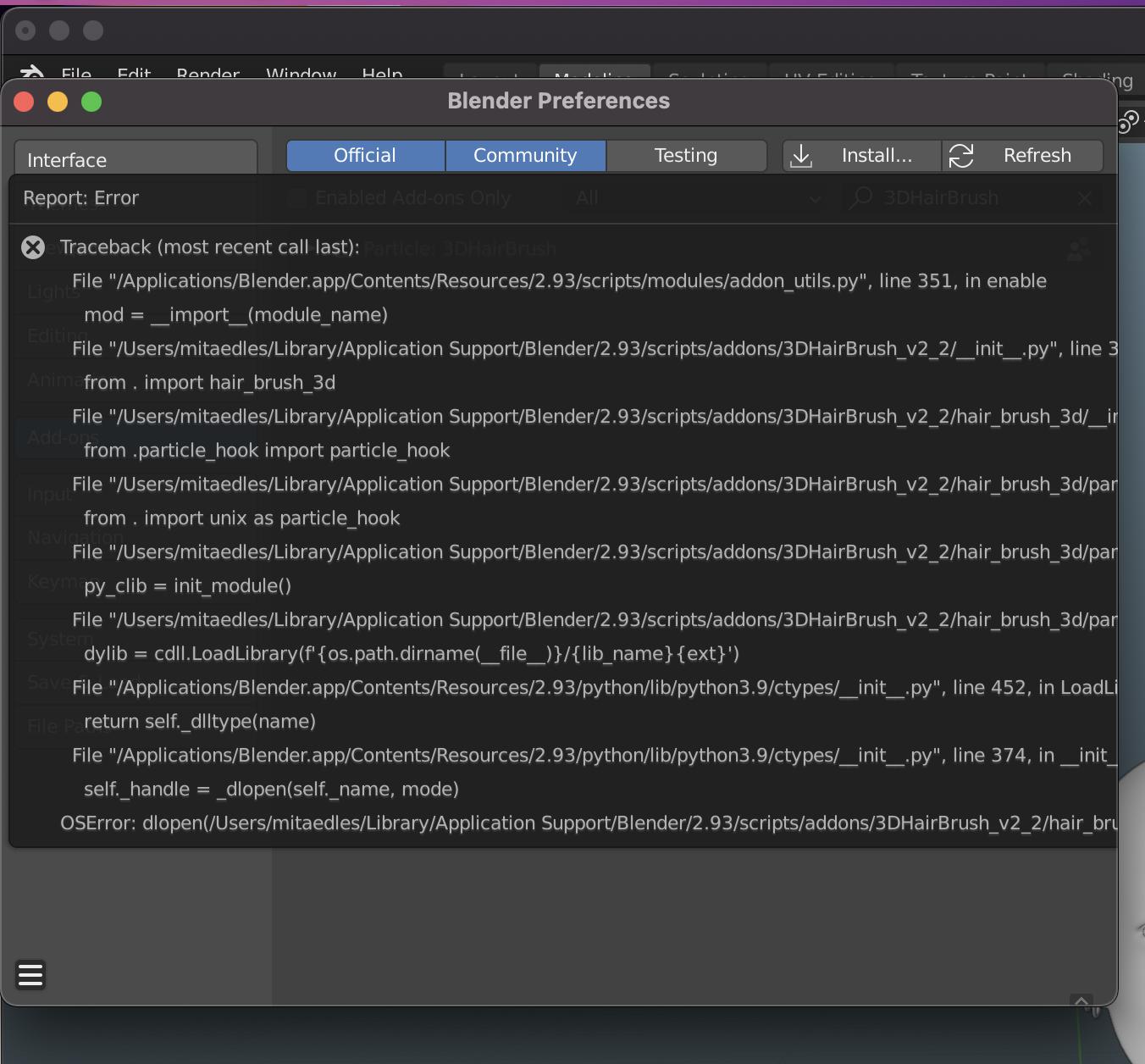
This may be caused by a previous version of 3D Hair Brush, which was not completely uninstalled, so an error occurred when you reinstalled it. Please find the add-on folder of Blender, and delete the previous version of 3D Hair Brush, then install the new version of 3D Hair Brush.
What's the difference between 3D Hair Brush and your other two hair add-ons?
Please watch this video to learn more.
Meanwhile, these three add-ons are indeed different.
3D Hair Brush provides powerful functions for hair particles in Blender, you can create complex hair effects with modifiers. When you switch to 3D hair brush, there are 16 built-in brushes which can help you quickly create a desired hairstyle. With 43 preset hairstyles, you can switch between different hairstyles seamlessly in no time. Please watch the videos below to learn more.
3D Hair Brush Instruction
Modifier Tutorial
Preset Library
Hair Clump provides more detailed parameters for Blender clumps, you can control the shape of clumps in a more flexible way to create random and realistic hair. Please watch the videos below to learn more.
Hair Shape Key provides the function of storing different hair shapes, and switching between them. With this add-on, you can bake the hair dynamics to shape key animations, meanwhile, you can adjust the speed to capture more vivid hair shapes from the hair dynamics. Please watch the videos below to learn more.
Learn
The add-on looks great, but where can I learn how to use all the functions?
The manual of the add-on will show you all the functions. Besides, We will also share demo videos sometimes. Please follow us on our Youtube channel.
What should I learn before using this add-on? Can I master it quickly as a total beginner?
You should learn some basic operations before using 3D Hair Brush, or you will find it hard to understand. We recommend that you learn the basic use of Blender hair particles, understand the parameters and items of a particle system, this will help you quickly understand and utilize the add-on.
Cycles Hair Render
Why is the render settings panel empty when I switch to Cycles Hair renderer?
Please check Blender Preferences, and make sure Cycles Render Engine is enabled.
How to turn on Use Radius Curve and Use Diameter Random?
Switch to CyclesHair renderer, you will find the options from the HairShape panel of particle settings.
Is CyclesHair renderer compatible with Cycles renderer?
Yes, CyclesHair renderer is developed based on Cycles renderer, so it supports all functions of Cycles renderer.
Should I switch to CyclesHair renderer to render the effect when I modify the hair with this add-on?
No, you don't have to. You can use Cycles renderer to render the effect of the hair. However, some specific functions, such as Use Radius Curve, Use Diameter Random, view the thickness of hair in Solid mode in real time, display Color Groups in object mode, etc, can only be rendered with CyclesHair renderer.
Pie Menu
Which key should I press to show the pie menu?

The default keyboard shortcut for Pie Menu is
V. You can also find add-on settings from Blender Preferences, and change the shortcut to a different key.
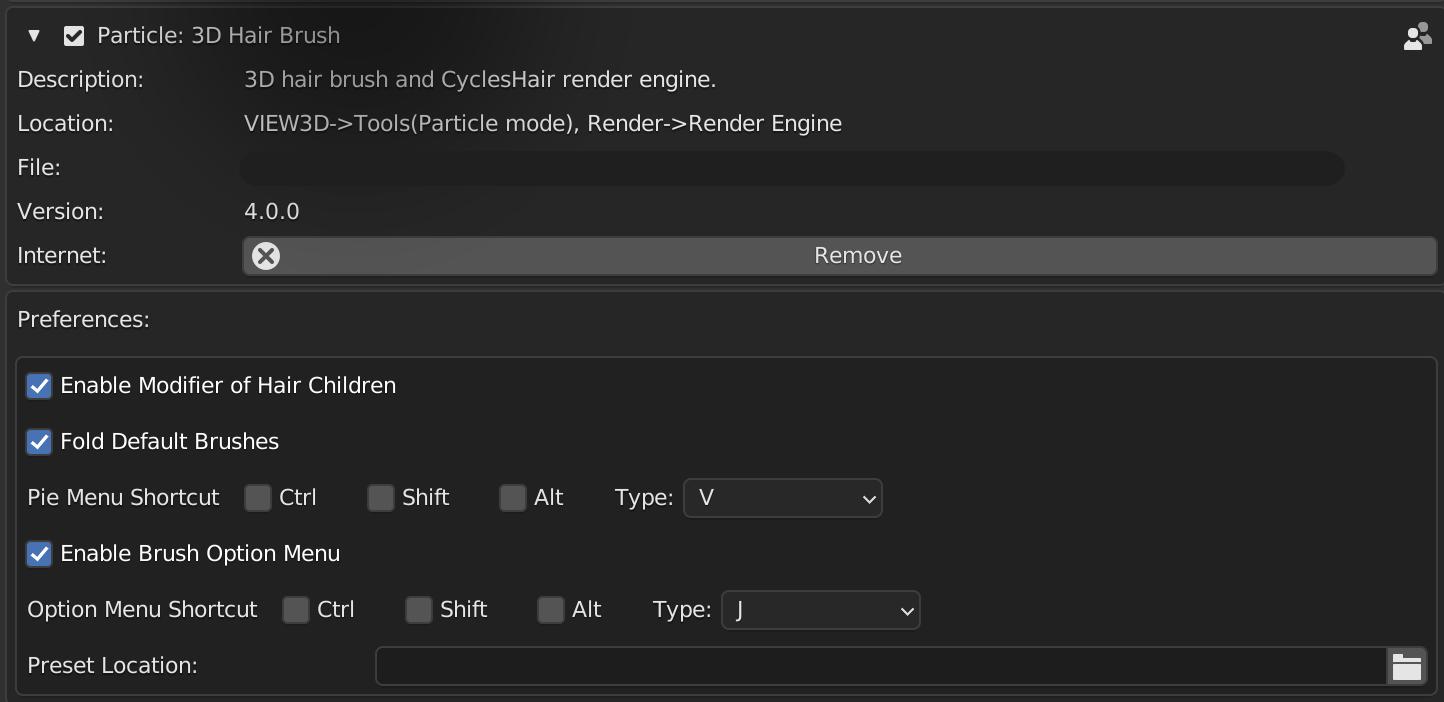
No pie menu is displayed when I press V or J.
If you have modified the keyboard shortcuts of Blender, or you have other add-ons installed, the shortcut may be conflicting. You can set a different key as the shortcut for Pie Menu.
Modifier
I exported the hair effect in Alembic format, but all effects of the modifiers are lost, is there a way to keep them when exporting?
After installation of the add-on, you can find the option AlembicHairModifier(.abc) from the Export panel, which enables you to export the hair created with modifiers as .abc files. Please refer to the user manual for more details.
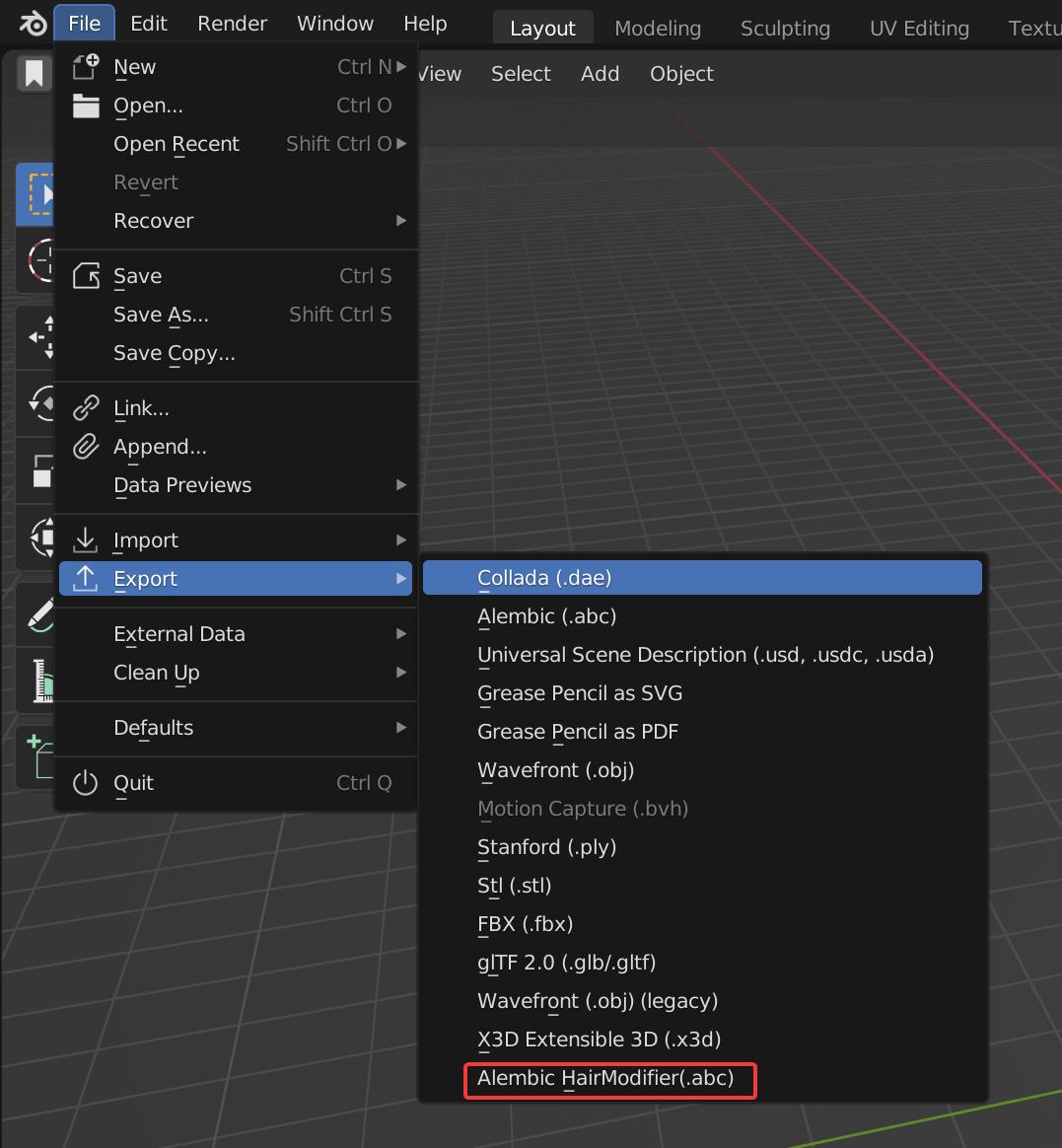
Preset Library
Can I add hair dynamics to the hairstyles so it looks like the wind is blowing the hair?
Yes you can add hair dynamics to the hairstyles, it works the same as any normal hair. But these hairstyles come with no hair dynamics, you need to modify the parameters manually to get a desired effect.
How many hairstyles are there in Preset Library?
There are 42 hairstyles available, 17 for male and 15 for female. In addition, there are 10 partial hairstyles. We are still working on creating more high-quality hairstyles.
Known Limitations
Bugs already known in the current verison. We are now working on solving them.
When you are using 3D Hair Brush, with Hair Shape Key to create the animations, the effects of modifiers will be lost, such as curly effect and waves, and the hair will become straight.
The add-on is not stable enough on macOS, if you are converting hair particles to hair cards with an Intel CPU, it may cause Blender to crash, which is caused by Eevee engine. This also occurs in Blender 3.4 with an Apple silicon CPU, you can use a different version to convert it.
 VFX Grace
VFX Grace