Appearance
Notes
3D Brushes
- If hair weight cannot display when the Weight brush is used, you can hit 3D scene to fresh it. This way also works the case when hair still displays the color of weight if a non-Weight brush is used.
Please don't use the same ‘ParticleSettings’ for multiple Particle Systems, otherwise, it may cause the hair color to appear incorrectly and cause Blender to crash. The color information of the hair is saved on the particle setting. If multiple particle systems use the same particle setting, the hair color will be shared by multiple particle systems, causing color display errors. After the particles are edited, the number of hairs in the particle settings is not allowed to change. Please do not use special means to change this value, otherwise, Blender may crash. If there is no color groups, no need to worry about this.
The color groups may not work properly when hair data is changed.
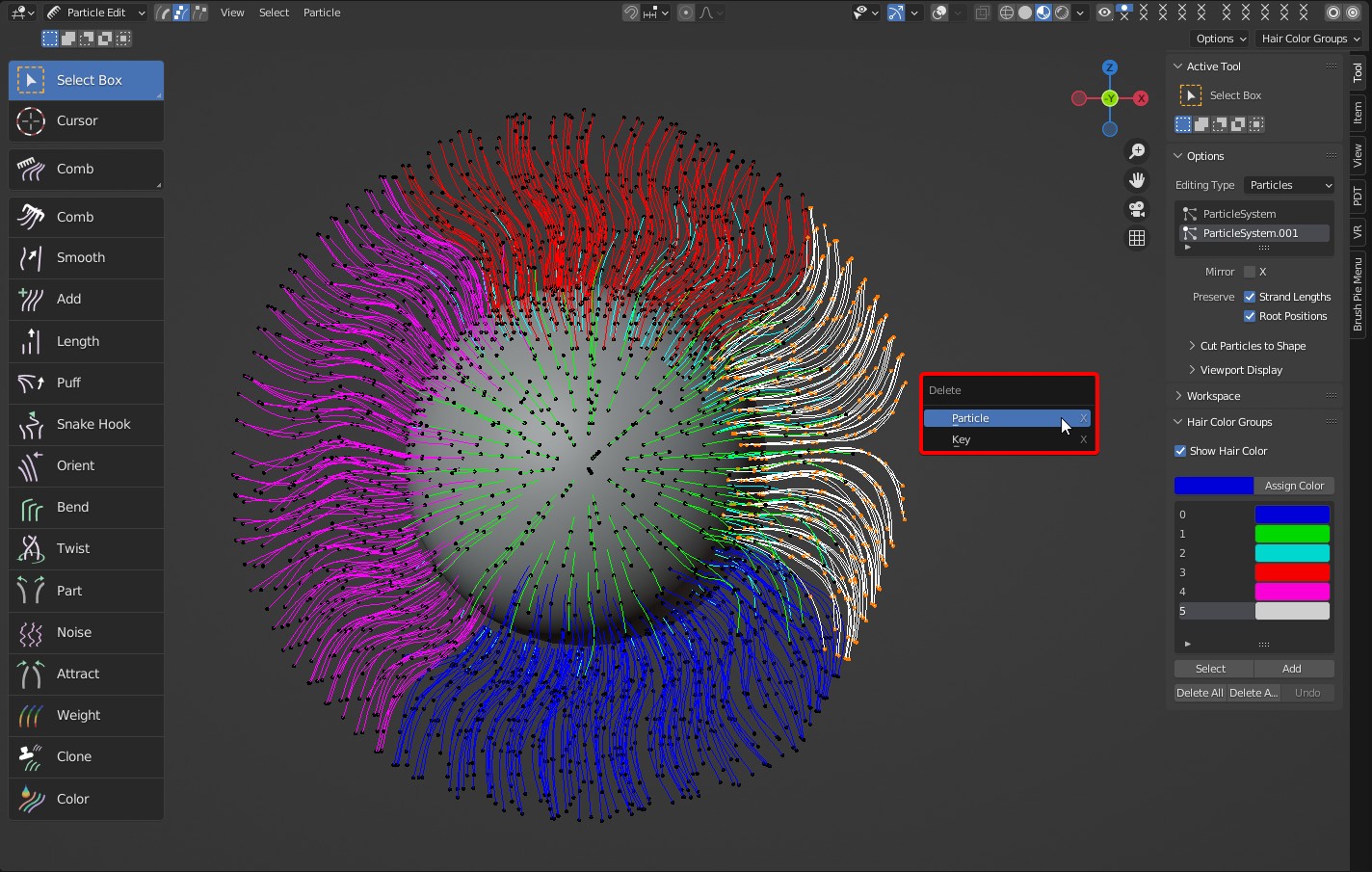
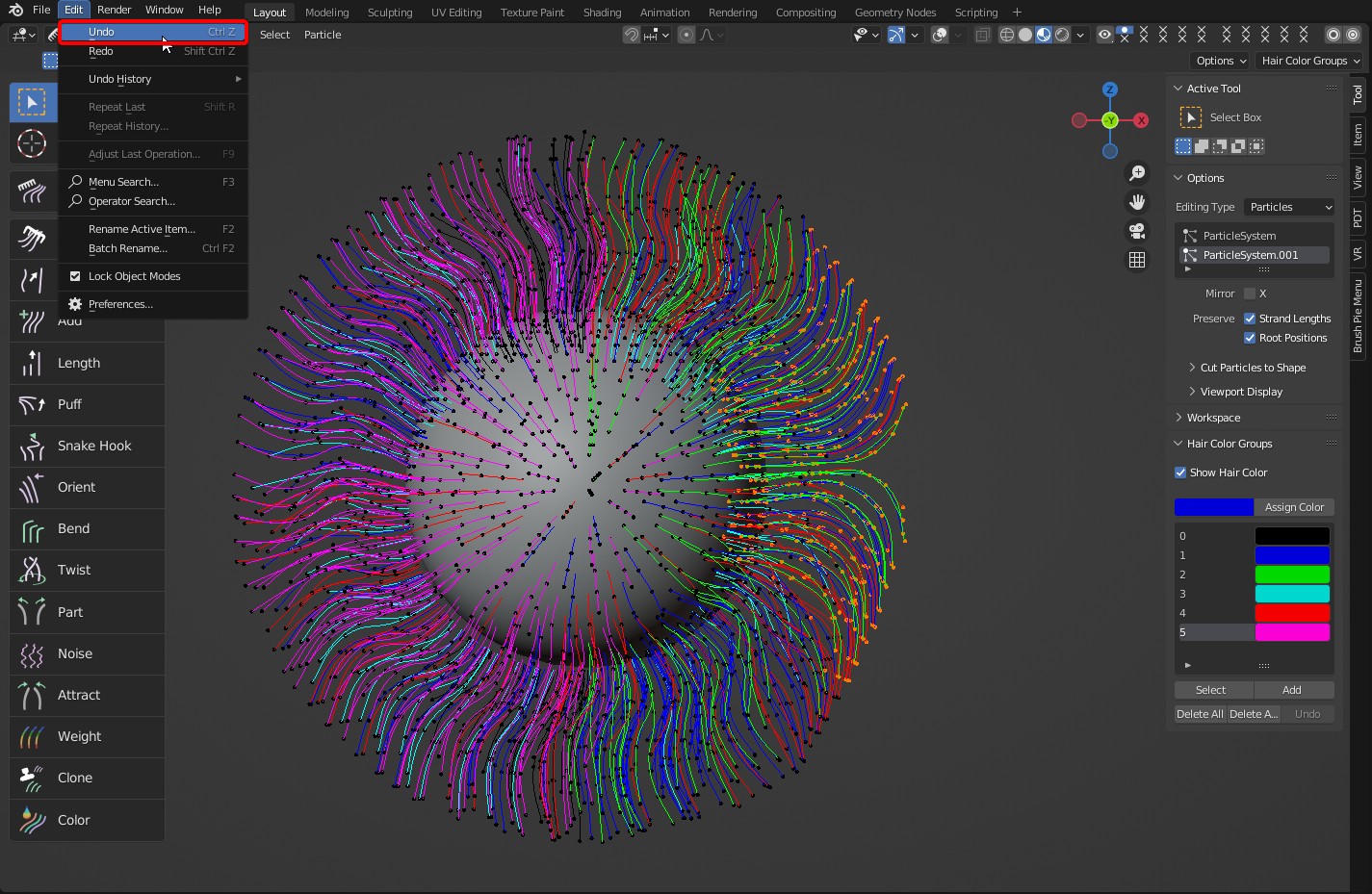
To speed up the saving and reduce the size of the project file, the color group will be deleted when if all the hairs are in one color group.
If the number of hair segments exceeds 50, the brush with the parameter 'Strength-3D' cannot work well, which causes some errors may occur or Blender may crash.
Use Radius Curve
When you render images, make sure that there is at least one 3D view displaying, otherwise the result of 'Use Radius Curve' cannot be rendered out.
After 'Use Radius Curve' is checked, if there is no response, please adjust the parameters again to fresh it.
After Use Radius Curve is on, a texture node group will be automatically generated. Please do not delete or modify them!
Please enable the Cycles Render Engine addon before toggling 'CyclesHair' renderer, otherwise, the "CyclesHair" renderer will not work.
If you turn off 'Show Overlays' in the 'Material Preview' mode in CyclesHair renderer, viewport may not display properly. If you want to hide Overlays, it's recommended to use the functions that this addon comes with.
Modifier
In order to improve the performance of this addon, some cache will be generated automatically. Please adjust the modifier parameters again or re-enable the modifier to freshen the effect if there is no response.
Hair Modifiers are executed after calculating Children in Blender. The more hair modifiers there are, the greater the computational burden.
To show children effects in real time, please groom hair in 'Material Preview' mode in CyclesHair renderer.
 VFX Grace
VFX Grace