Appearance
Hair Weight
Description
Add a weight layer to the hair to control the influence range of options in hair modifiers more precisely.
Weight Layer
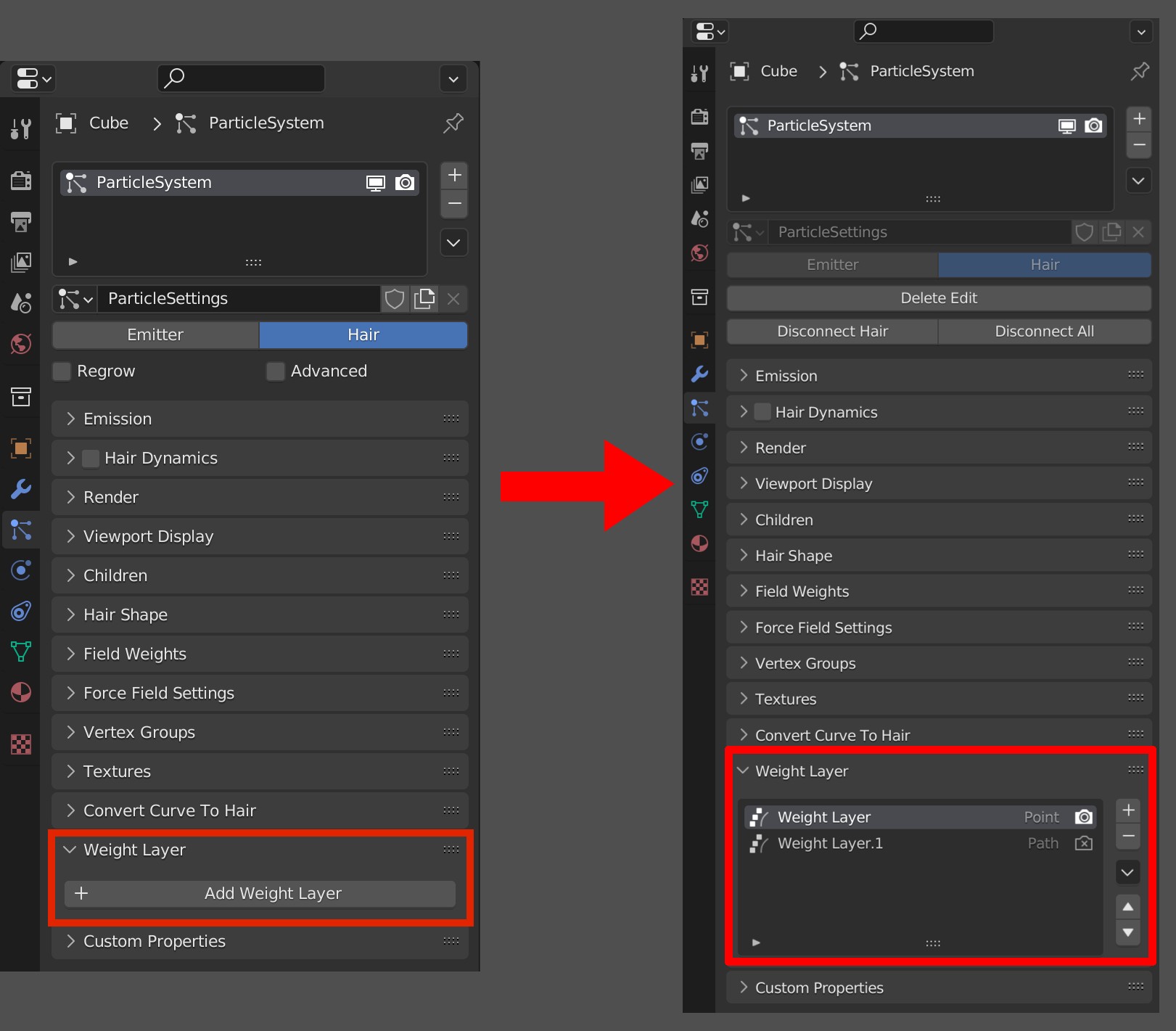
Add Weight Layer
Add a weight layer to the particle system.
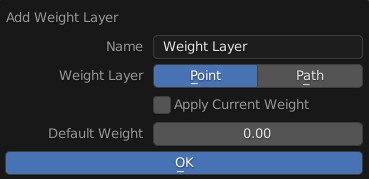
Name: Name of the weight layer.
Weight layer: Point mode and Path mode available.
Apply Current Weight: When this is enabled, the current weight status will be applied to the new weight layer.
Default Weight: Set a weight value to the current weight layer.
| Add Weight Layer | Add a weight layer. | |
|---|---|---|
| Remove Weight Layer | Remove the selected weight layer. | |
| Move Up | Move the current weight layer upward. | |
| Move Down | Move the current weight layer downward. | |
| Hair Dynamics | The weight of current hair dynamics simulation. |
Copy Weight Layers
When the hair is copied across different objects, the weight will not be copied. Use the function below to copy the weight to other objects.
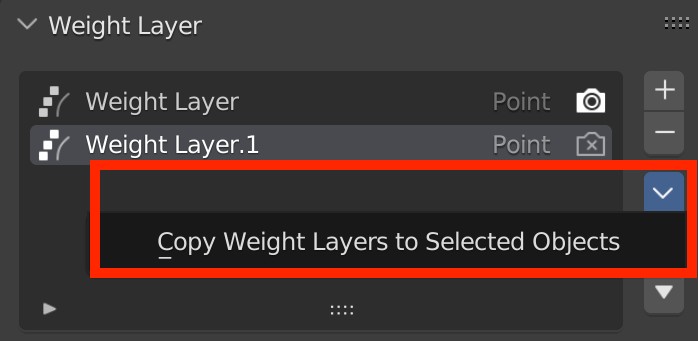
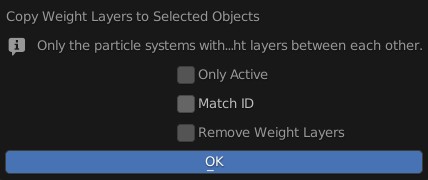
Only Active: Only copy the weight of selected hair.
Match ID: If both objects have different hair, the weight layers of the copied hair will not match the original particle system. Enable this option to make the copied weight layers match the original particle system.
Remove Weight Layers: Enable this option to clear the weight layers of the current object, and keep the weight layers of the selected object.
Modifier
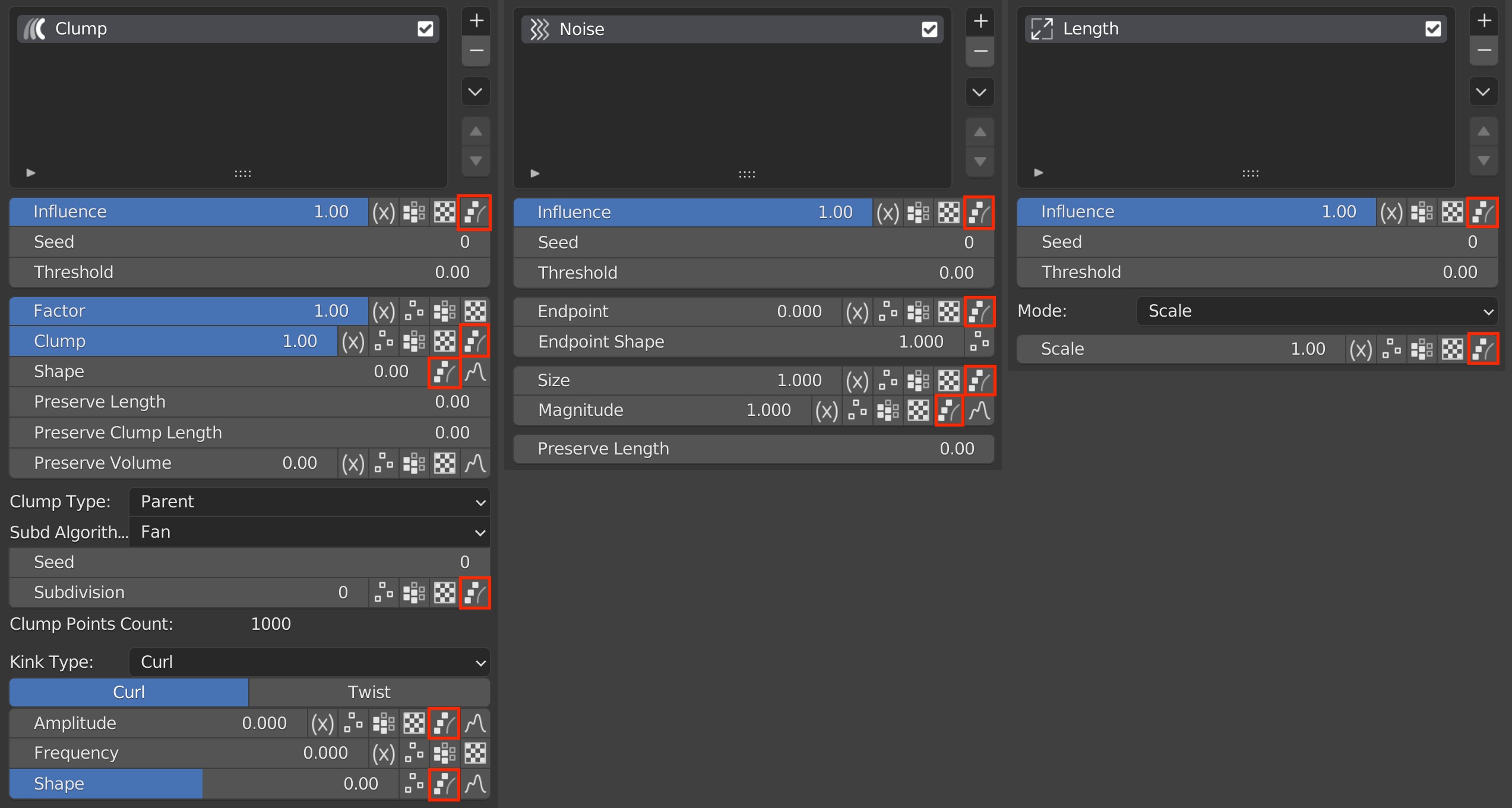
| Icon1 | The weight controls the influence range of the options with Icon1 on the right side. |
|---|
Click the icon to select a weight layer of the hair from the list, and the selected layer will be displayed below the current option.
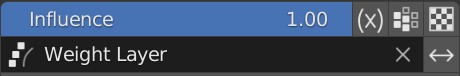
Click on the name to switch between layers.
X: Remove the weight layer.
⬅➡: Reverse the influence range of weight.
Weight Brush
Add Display Grayscale to the Weight Brush, enable this option to display weight in grayscale mode.

Note
- The weight layer is bound with the Particle Settings, and the weight layers will be cleared if Particle Settings are cleared.
- Due to the limitation of Blender, even though the weight layers belong to the particle system, they are stored in the objects, which is similar to the vertex groups of objects. So the weight layers will not be copied when the particle system is copied.
 VFX Grace
VFX Grace