Appearance
Built-in Brushes
The brushes below are upgraded and added some new features based on the built-in brushes.
Smooth
Brush Options
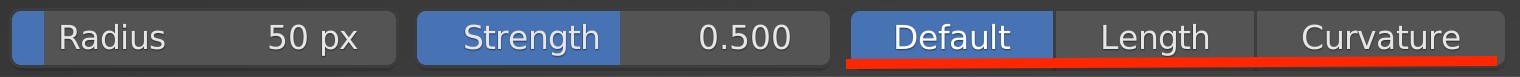
Add options: Default, Length and Curvature.
- Default: Default effect.
- Length: Length-based smoothing. It works for shortening longer hair, and lengthen shorter hair without the modification of the shape of guides.
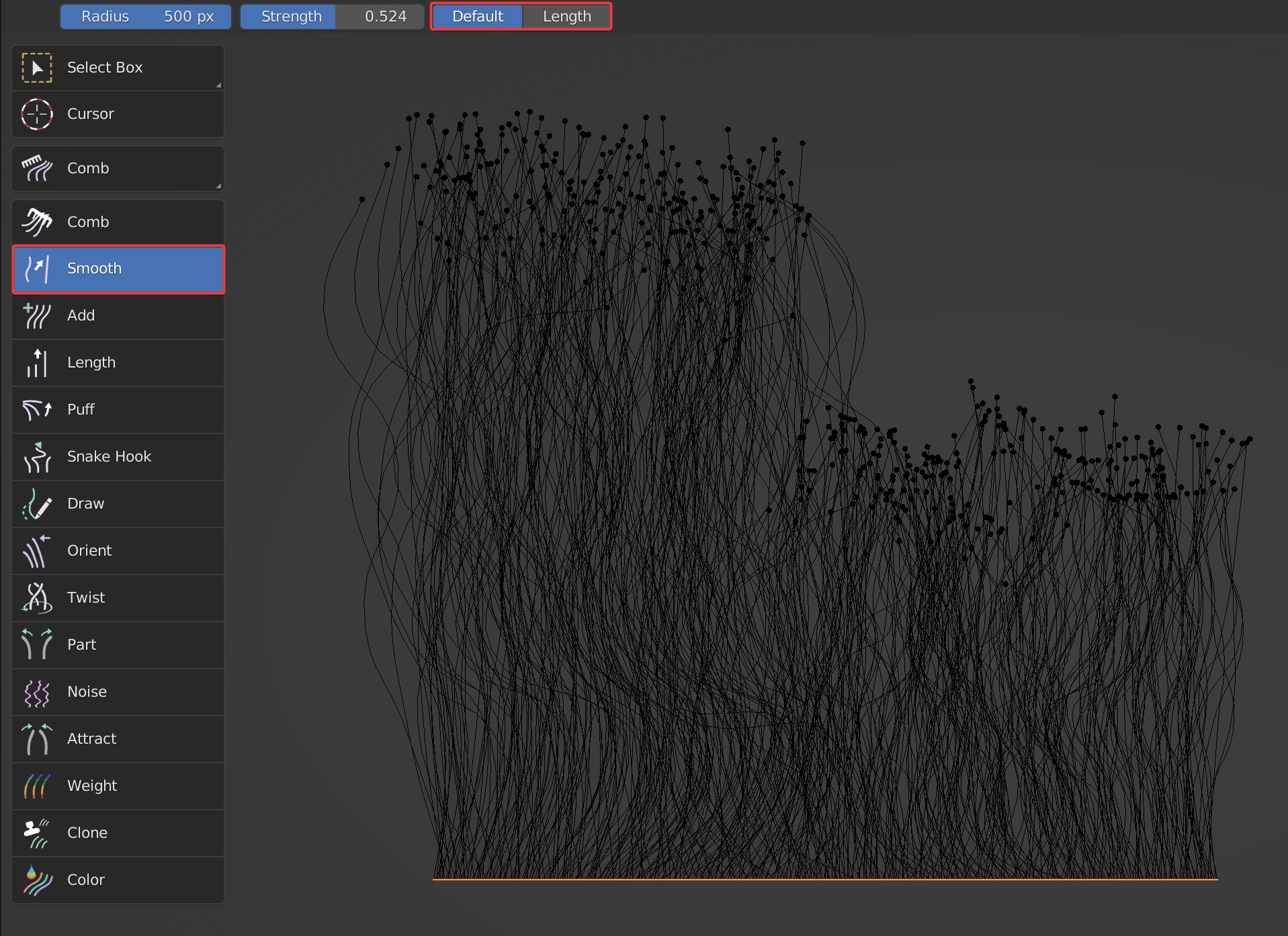
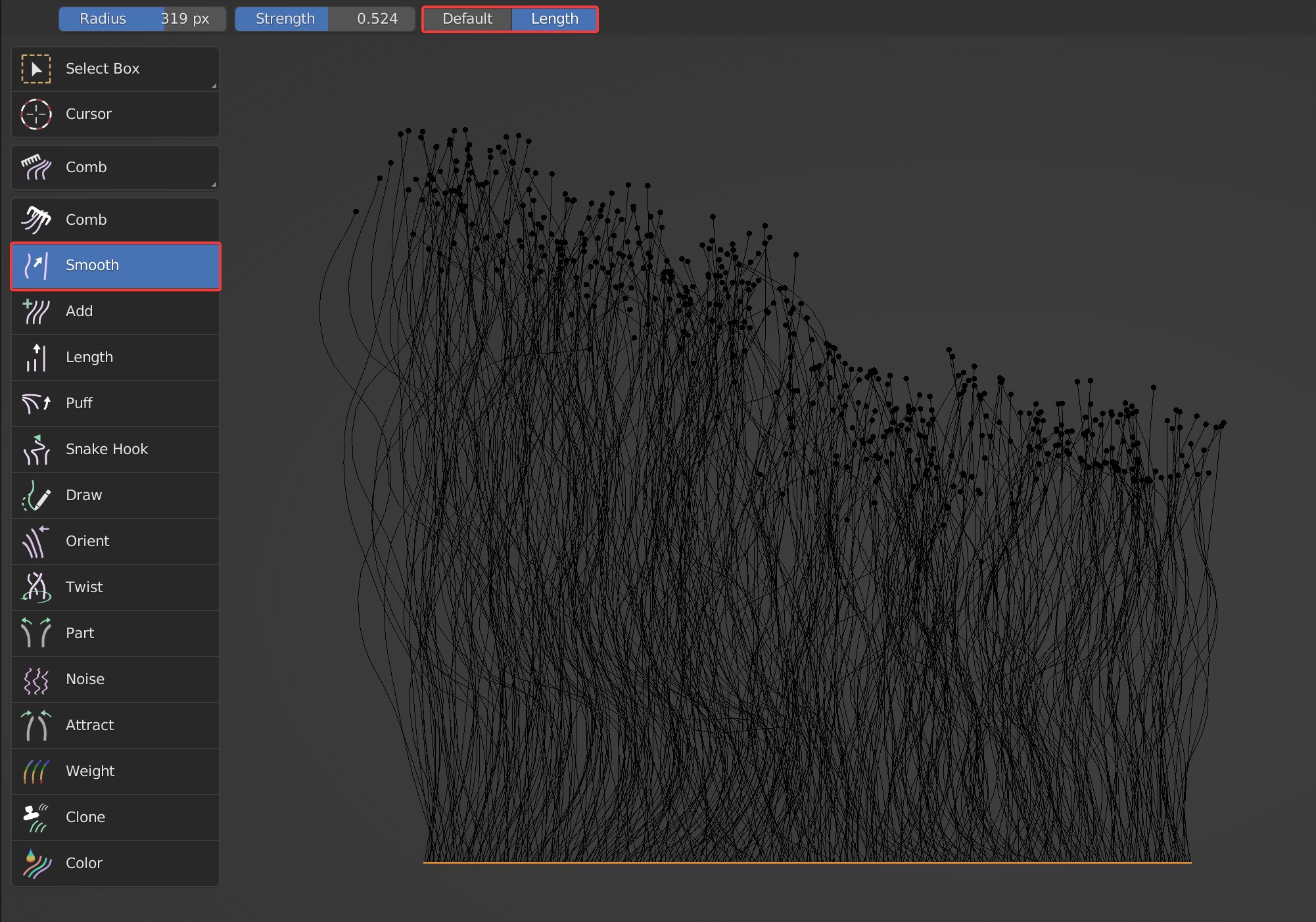
- Curvature: Make the curvature of guidelines more smooth.
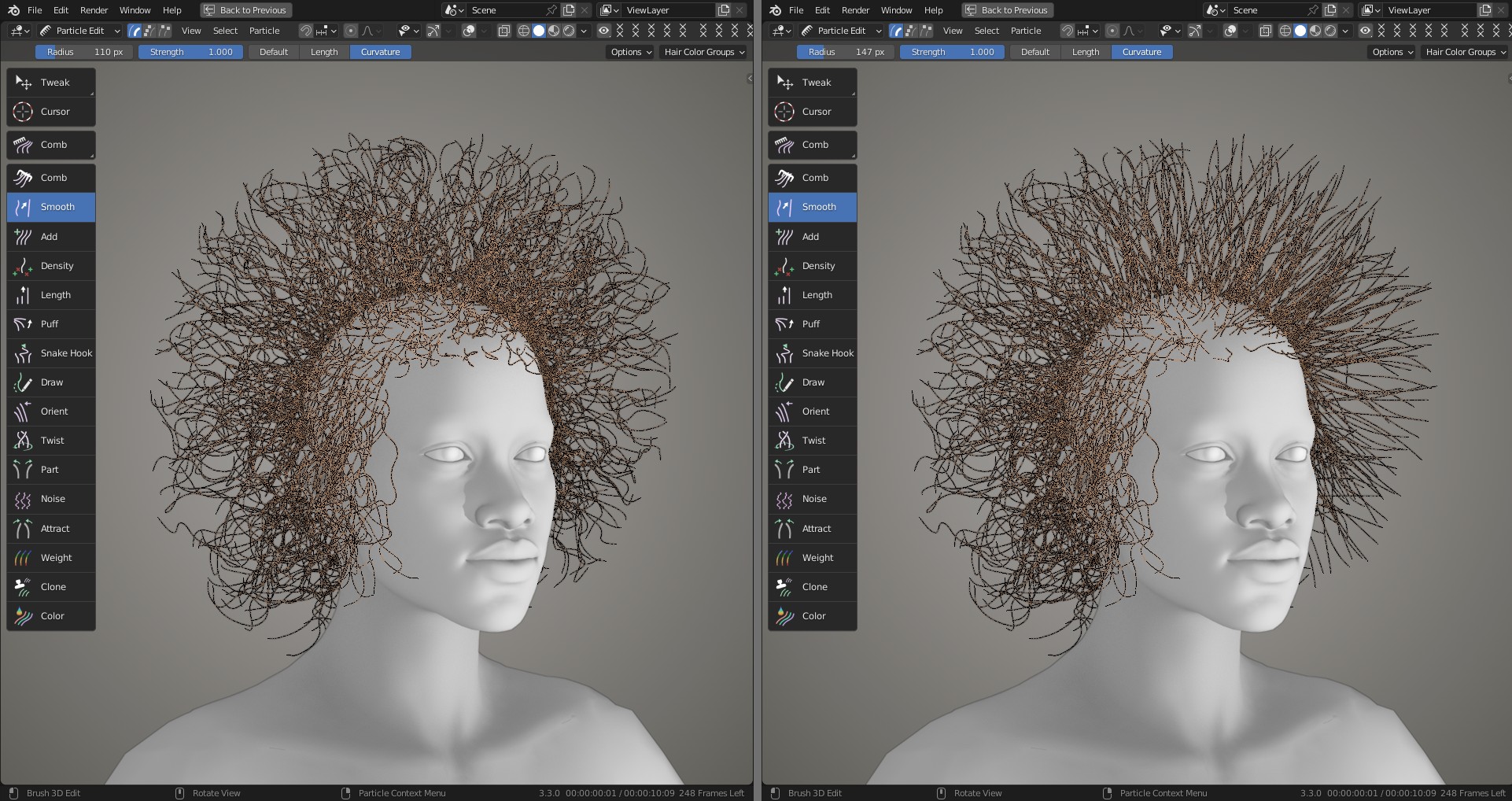
Length
Brush Options

Added Target Length
- Target Length: Set the maximum length of hair. Hair will no longer get longer when reaching the target length. It doesn't work when set to 0.
Target Length: 1
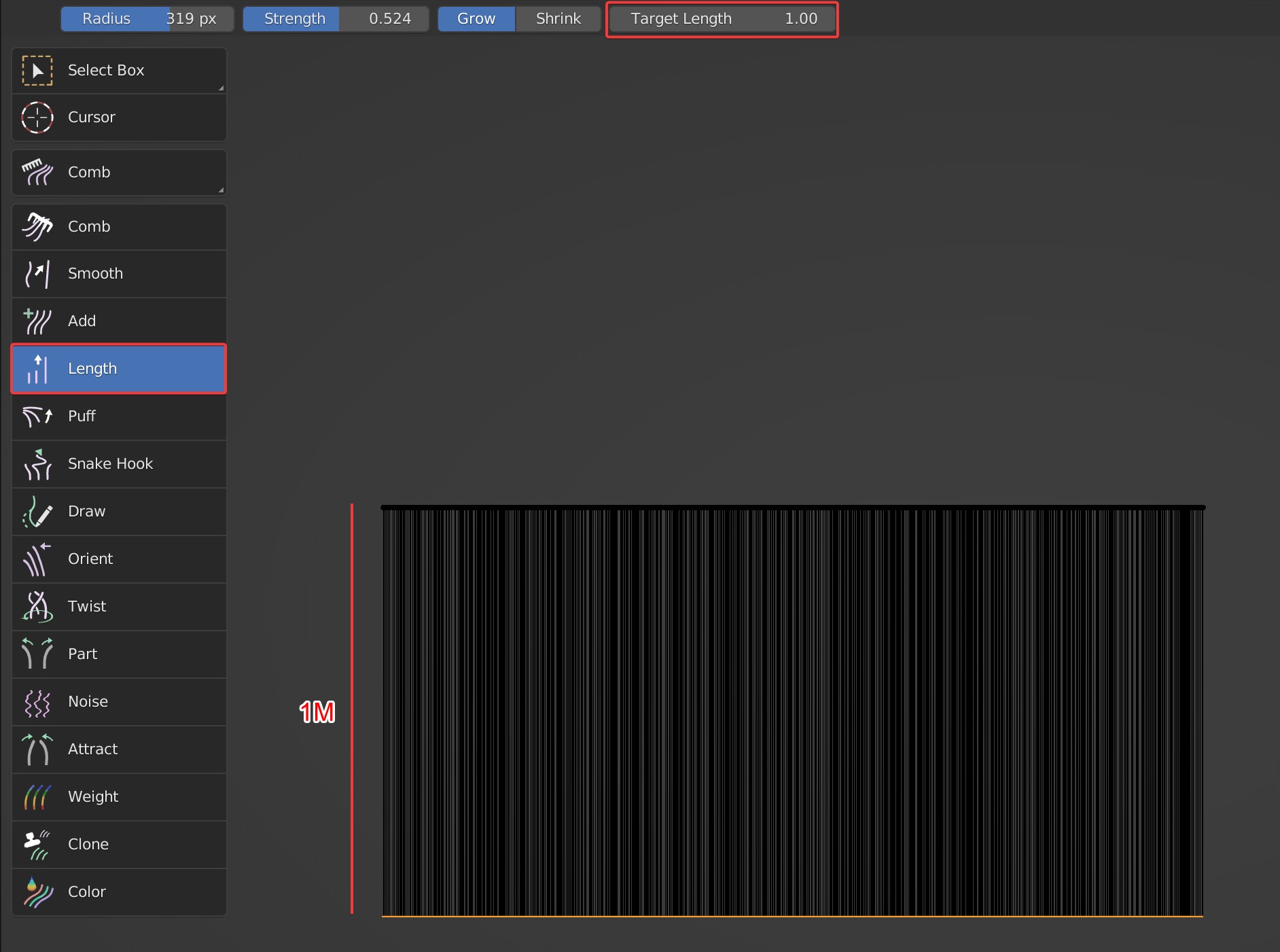
Target Length: 2
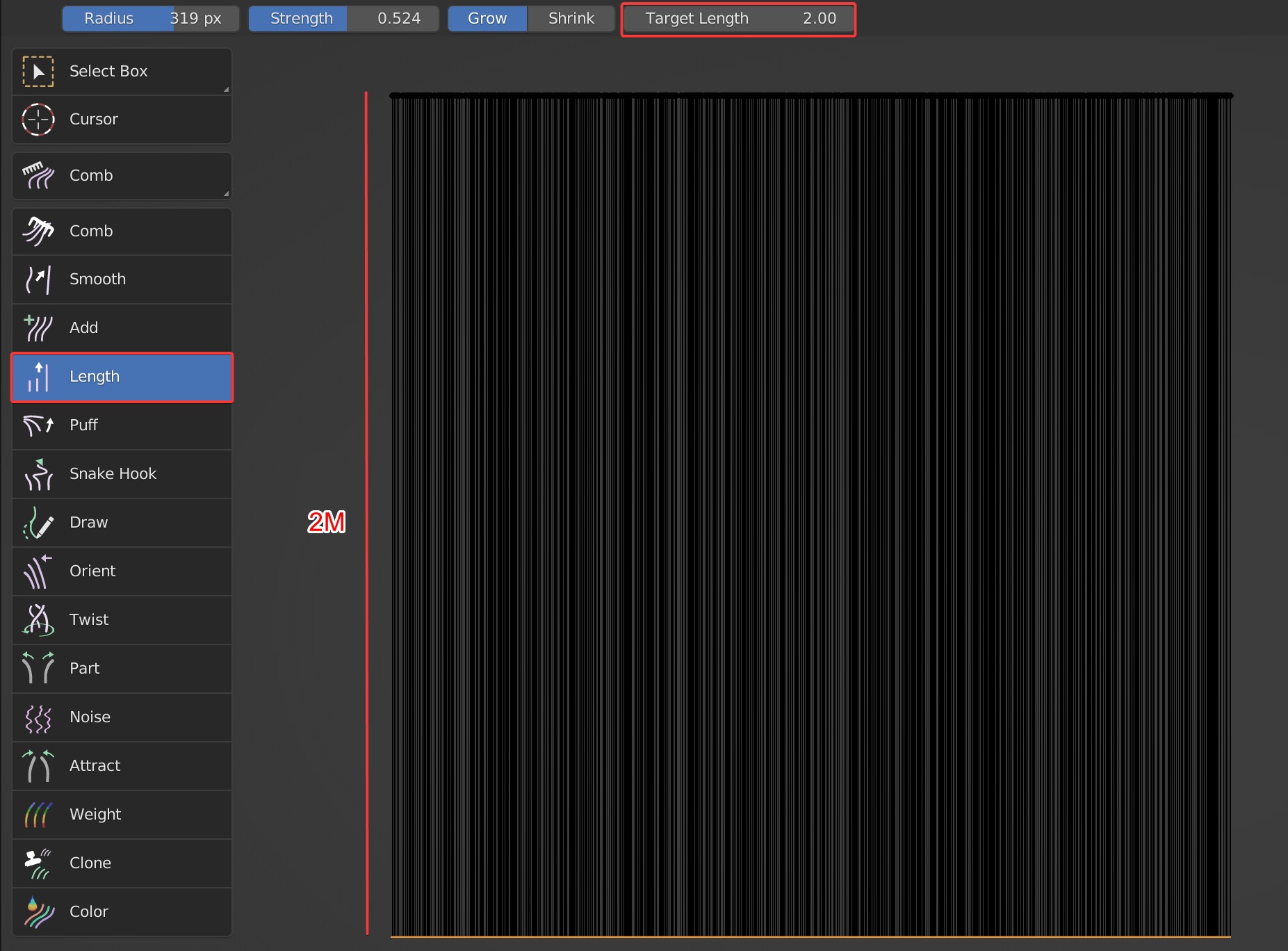
Weight
It smoothes weight transition and works flexibly to achieve a natural transition hair, which is of great help for dynamic simulation.
Brush Options:

Added "Increase", "Decrease", "Smooth"
- Increase: Increase weight
- Decrease: Decrease weight
- Smooth: Smooth weights
Display Grayscale: Toggle the display to grayscale mode.
 VFX Grace
VFX Grace