Appearance
Noise Modifier
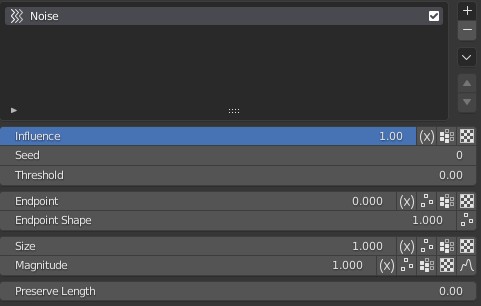
Options
Seed: The random seed of Noise, different value generates different shapes.
Endpoint: Control how fluffy the hair tips are.
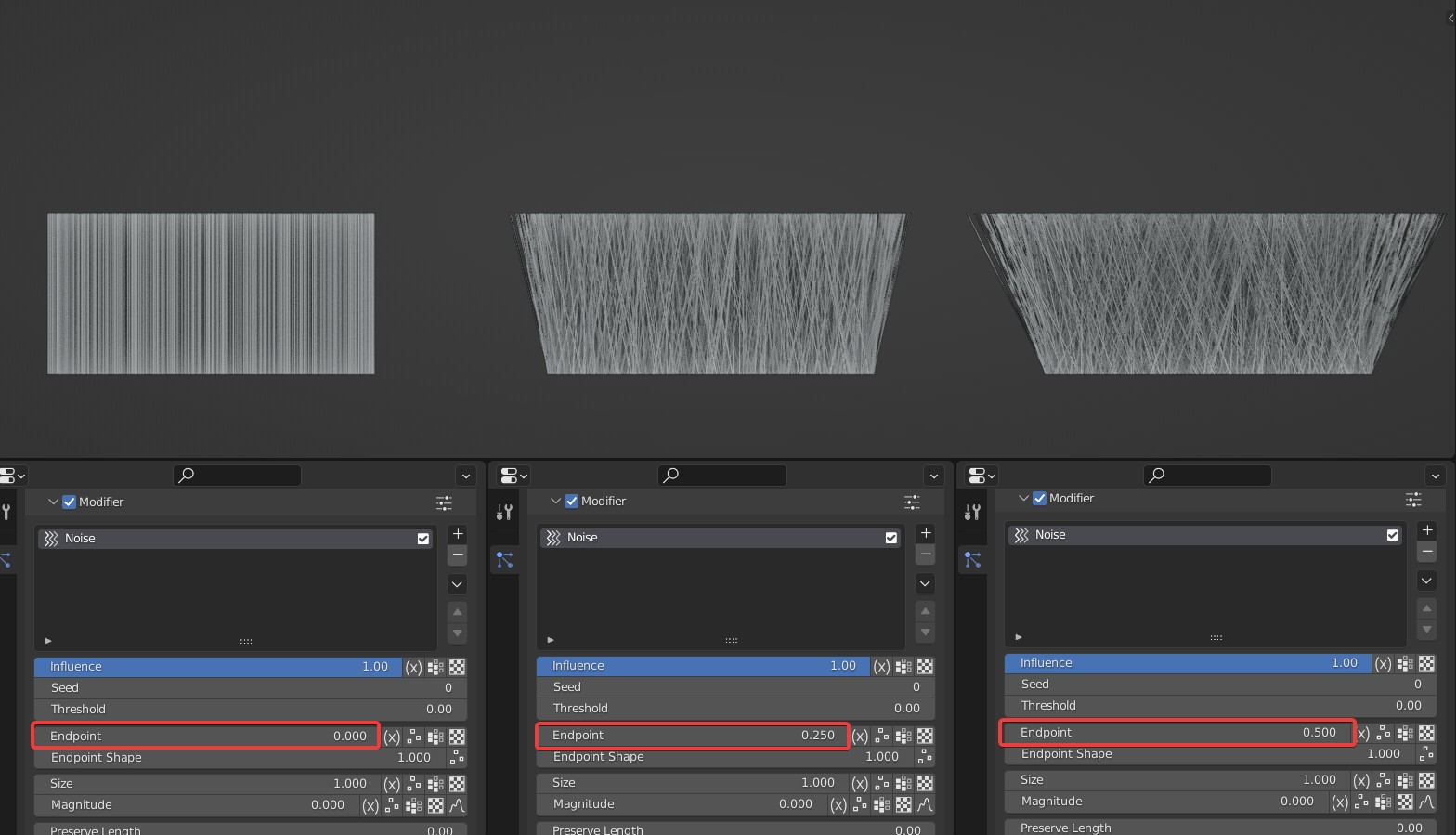
- Endpoint Shape: Control the shape changing of hair tips, and should be used together with Endpoint.
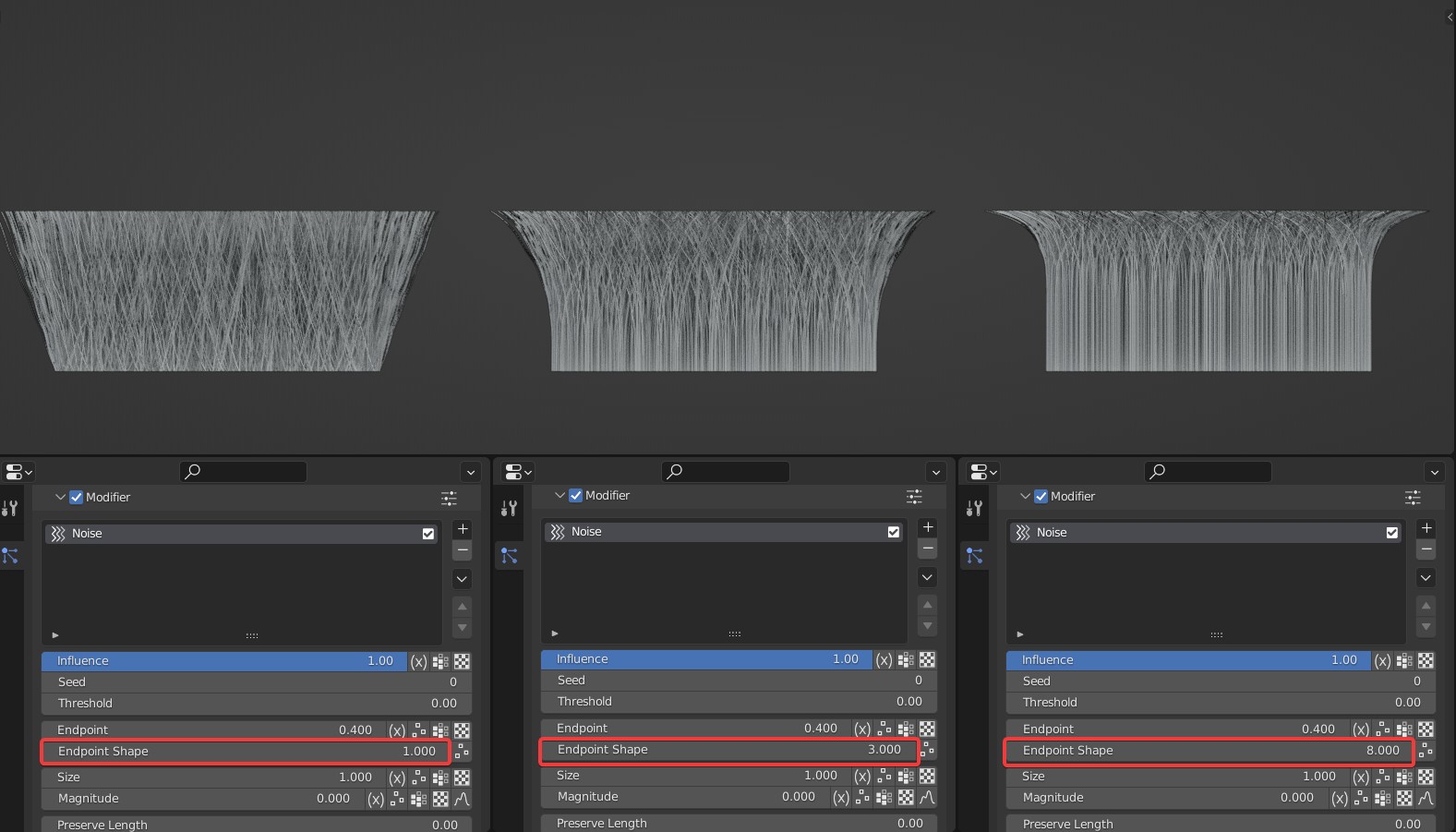
- Size: Control the size of noise. The larger the size is, the less details they will be added, while the smaller the size is, the more details they will be added.
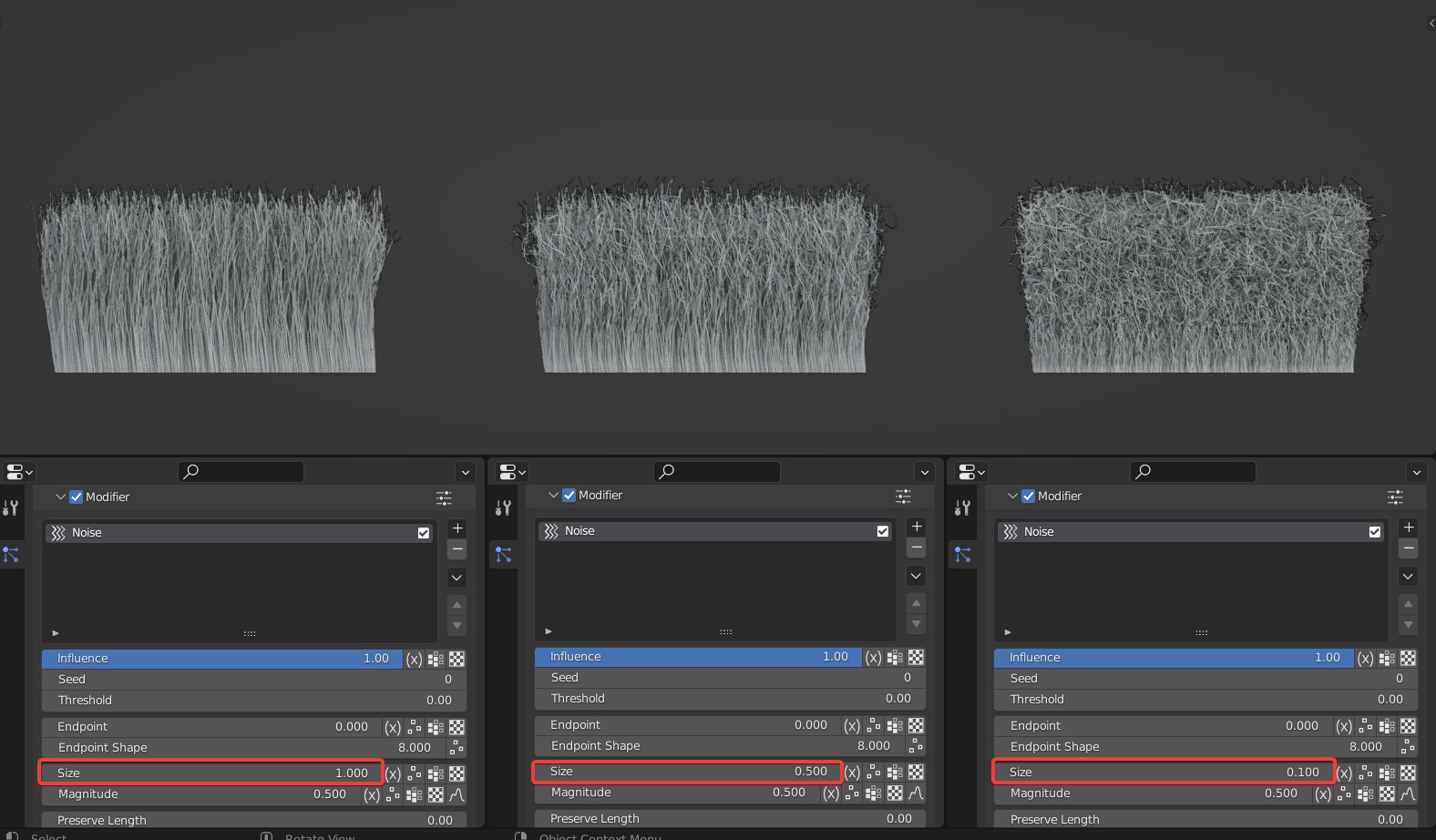
- Magnitude: Control the magnitude of the noise. And the larger the value is, the more obvious the noise effect will be. The default setting is a value increased from the root to the tip, ranged from 0 to 1.
TIP
Note: This parameter can be controlled by curve, which makes it flexible to adjust the Magnitude of noise.
Preserve Length: The intensity that hairs can keep their original length. When it is 1, hairs will keep their orginal length completely.
Threshold: Control the percentage of hair that is not affected by the noise.
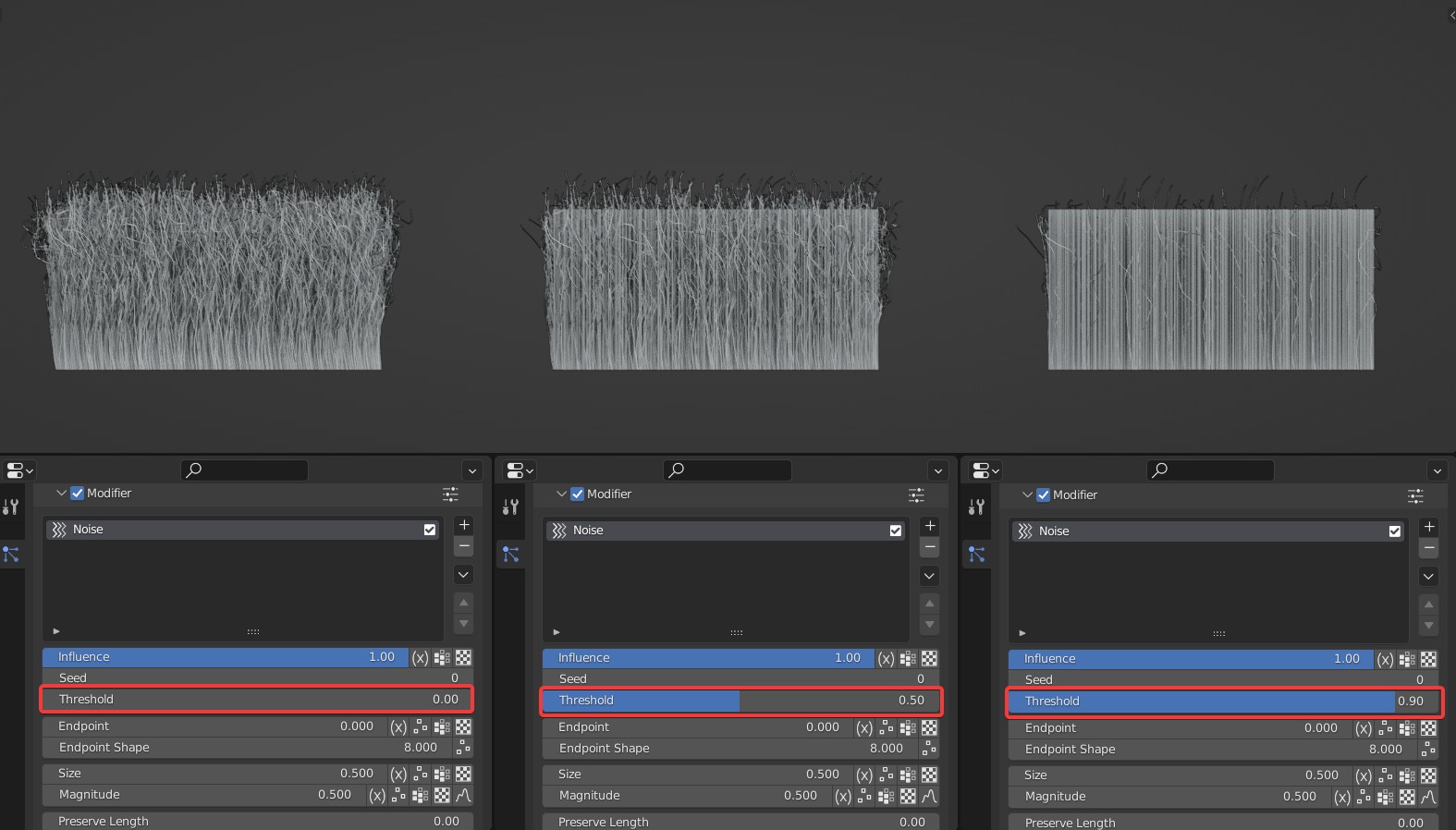
Case Demonstration
 VFX Grace
VFX Grace