Appearance
Hair Shape Key
About
Hair Shape Key is a Blender add-on that adds shape keys to the hair, and creates different hairstyles and transition animations. Users can switch between different shapes and keyframe animations, which greatly improve the possibility and controllability of hair handling in Blender.
By recording the transition between different shapes of multiple similar hair models, the add-on can switch between different shapes and keyframe animations, as well as add drivers, thus you can handle the hair more conveniently in Blender to create a variety of different styles and effects.
Requirements
Windows10/11: Blender 2.81a or above.
Ubuntu 18.04/20.04: Blender 2.81a or above; GCC 7.4 or above.
macOS 10.14 or above: Blender 3.3 or above.
Installation
Open "Edit" menu in Blender and find "Preferences" > "Add-ons" > "Install", then select the compressed add-on file and click "Install Add-on".
Interface
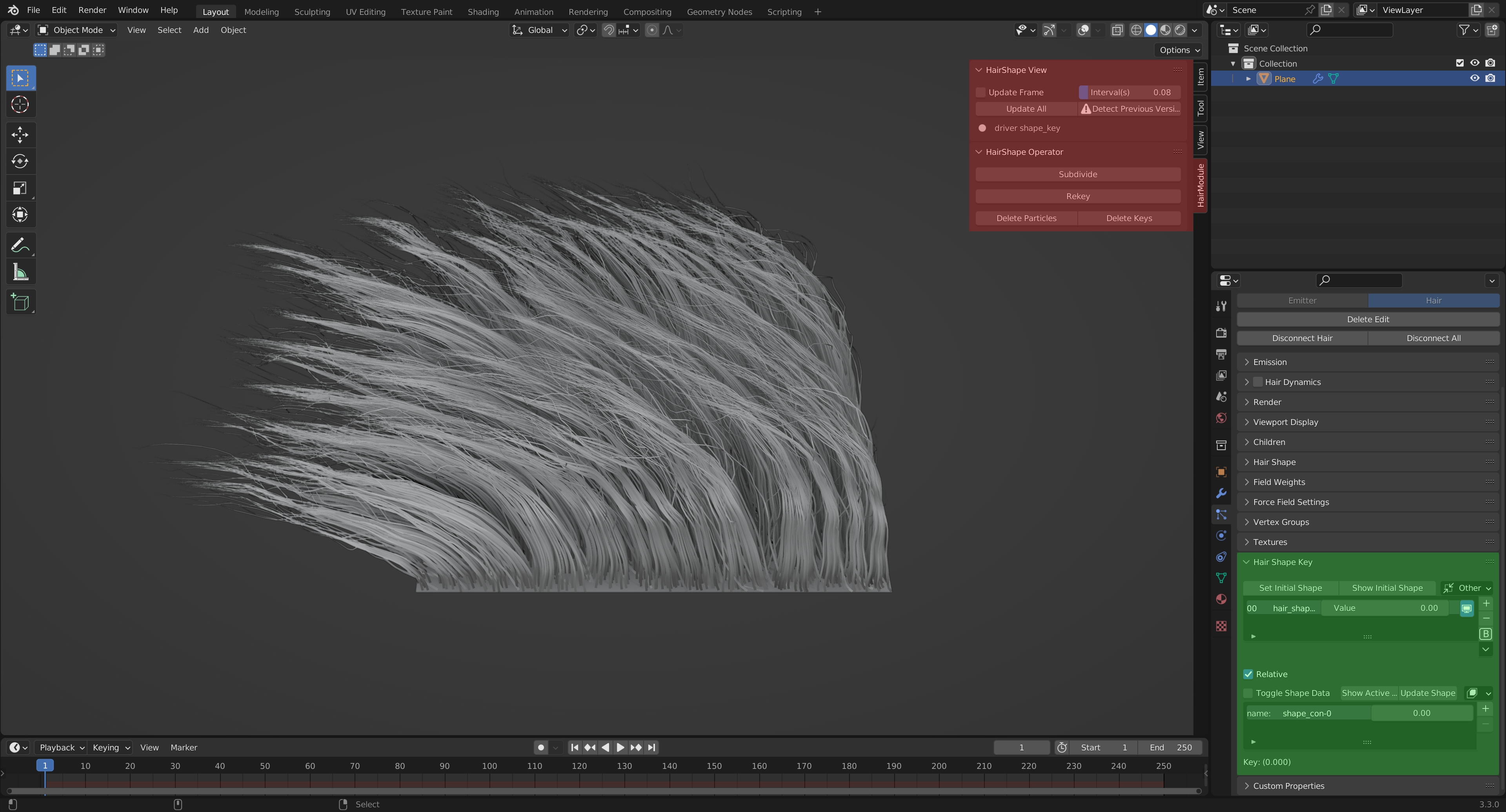
Introduction of Features
Hair Shape Key
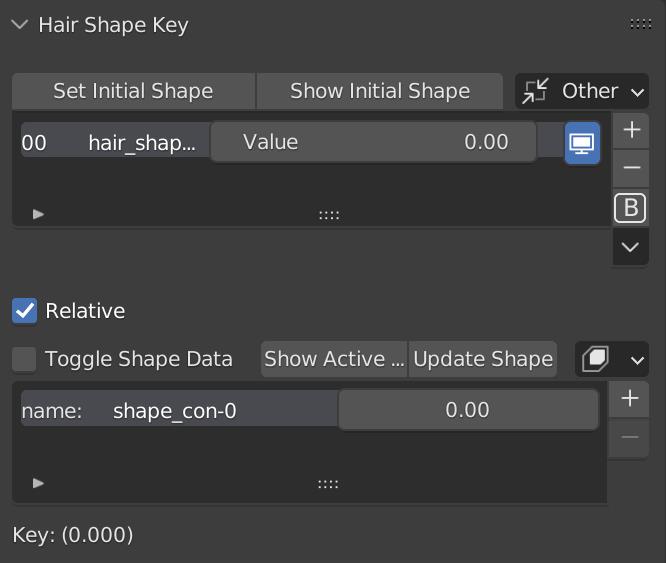
Set Initial Shape: Create an initial shape, which won't be changed until new shapes are added.
Show Initial Shape: Display the initial shape in the view.
Click the dropdown menu on the right side, there are two options: Show/Hide All and Move Shape Key.
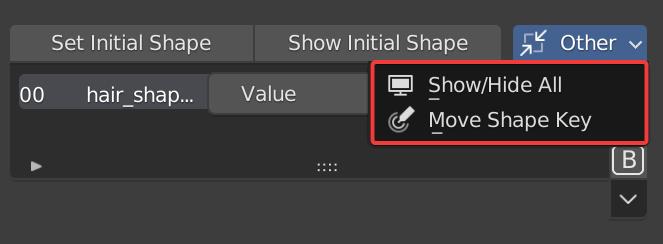
Show/Hide All: Toggle display on and off for all hair shapes.
Move Shape Key: Move the position of active hair shape.
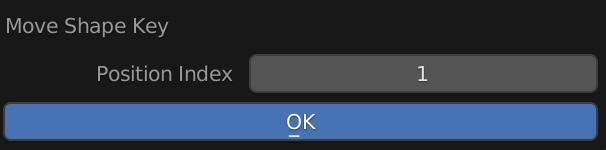
Position Index: Set the position in the list.
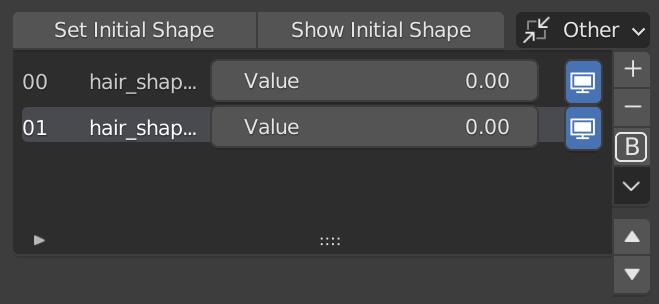
Value: Drag the slider to change the hair shape.
| Show/Hide: Show or hide hair shapes. | |
|---|---|
| Add Shape Key: Add a new hair shape. | |
| Remove Shape Key: Remove the selected hair shape. | |
| HairShape main setting: Main settings of Hair Shape. | |
| Hair Dynamics Bake: Bake the cached hair dynamics to Hair Shape animations. | |
| Adjust order: Move the selected hair shape upward. | |
| Adjust order: Move the selected hair shape downward. |
Hair Shape main setting
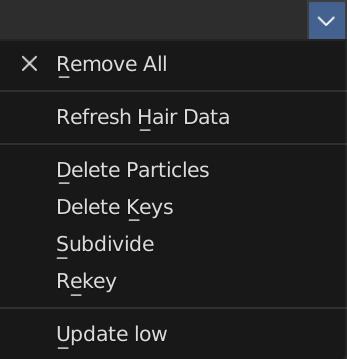
Remove All: Remove all hair shapes from the active particle system.
Refresh Hair Data: Refresh the data of hair.
Delete Particles: Remove selected guidelines in the view.
Delete Key: Remove the selected key in the view.
Subdivide: Subdivide the segments of selected guidelines.
Rekey: Reset the segments of selected guidelines.
TIP
The add-on stores the position of vertices by recording the sequence of vertices on the guidelines. When guidelines are removed or added, the vertices will be reordered, causing the add-on to fail to find the original vertices and Hair Shape will not work normally. Please add or remove hair with the built-in functions of the add-on to avoid issues.
Hair Dynamics Bake
This function bakes the cached hair dynamics to shape key animation.
TIP
HairDynamics must be enabled in the particle system before using this function, and the current hair dynamics should be cached completely, or there will be a warning saying "Please enable Hair Dynamics".
TIP
The hair must be edited before using this function.
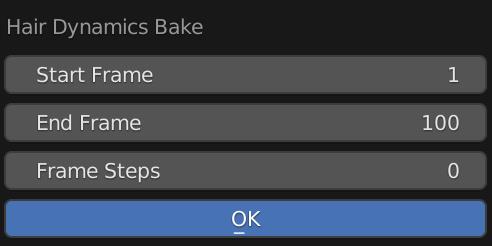
Start Frame: Starting frame of baking.
End Frame: Ending frame of baking.
Frame Steps: Steps of baking.
TIP
This function supports linked projects, the hair shape key of the linked objects can be modified, or you can create keyframe animations with it.
Shape Key
Every hair shape stores multiple shapes.
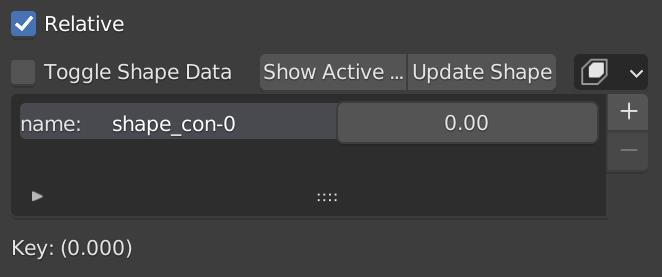
Toggle Shape Data: Display detailed status of each key.
Show Active Shape: Display the active shape. When there are multiple shapes stored in this hair shape, this function quickly switches between and views them.
Update Shape: Update the shape in the 3D viewport to the shape of the active key.
Click the dropdown menu on the right side, there are two options: Import file as key and Remove All.
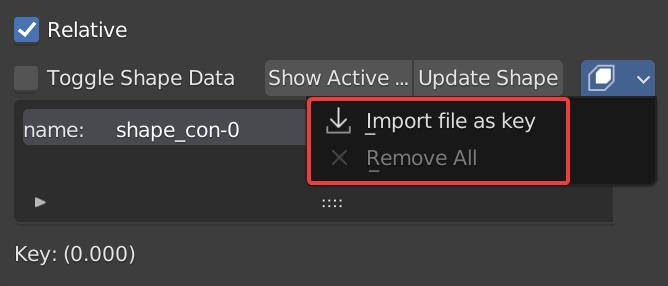
Import file as key: Import a saved key file.
Remove All: Remove all keys from the hair shape. Each hair shape must have at least one key, so this only removes all keys apart from the first one.
+: Save the current hair shape as a new key.
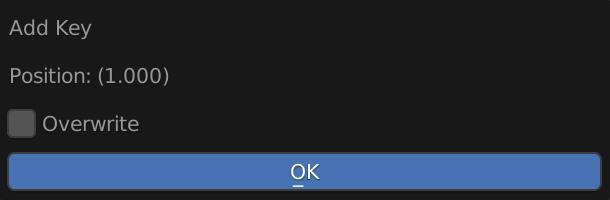
Position: Not editable. This indicates the value of the current hair shape.
Overwrite: Overwrite the hair shape of an existing value.
-: Remove the selected key.
N Panel
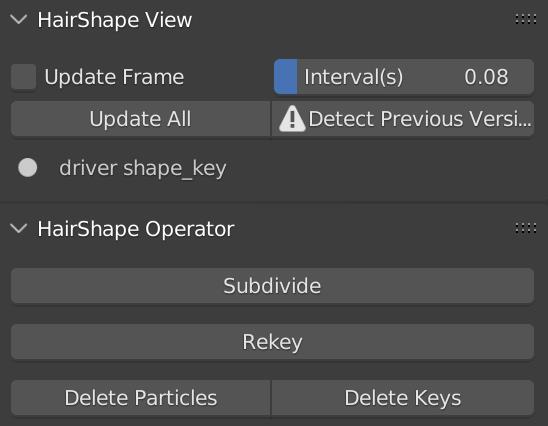
Hair Shape View
Update Frame: When this is enabled, Hair Shape Key will update the hair shapes according to the animation in real time. When drivers control the value of shape keys, the shape will not change, you can enable this option to update the shape in real time.
TIP
The hair is locked and cannot be edited when this is enabled.
Interval(S): Interval between updates, in seconds.
Update All: Update the shapes of all keys.
Detect Previous Version: If you load a project created with a previous version of Hair Shape Key, which can not be updated, you can enable this option to load the effects of the previous version. Only limited effects are supported.
driver shape_key: All hair shapes with drivers in the projects are displayed here.
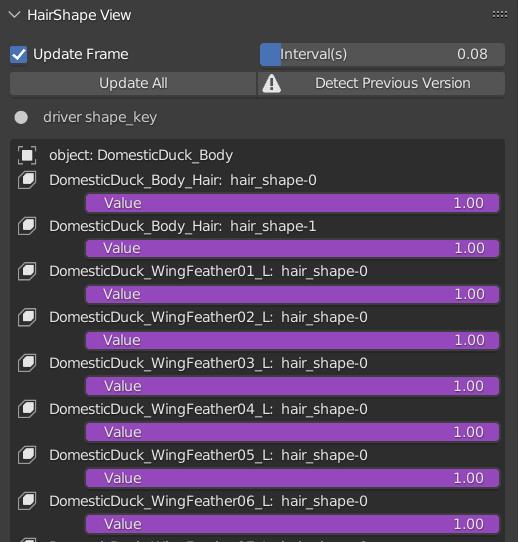
Hair Shape Operator
Modify the parameters of hair. This works the same as HairShape main setting.
Subdivide: Subdivide the guidelines.
Rekey: Reset the segments of guidelines.
Delete Particles: Remove selected guidelines.
Delete Keys: Remove selected keyframes.
Examples
- Create hair shapes and create transition animations between them.
- It can work with the Noise modifier.
- Use a driver to control the animation.
Video Tutorials
Changelog
2023-11-18 v5.8
Support Blender 4.0.
2023-04-17 v5.6.0
Support Blender 3.5.
Fix the compatibility with 3D Hair Brush.
2021-12-20 v5.3
Support Blender 3.0.
2021-06-20 v5.2
Support Blender 2.92 & 2.93. Blender 2.79 is not supported. GCC above 7.4 is required on Linux.
2021-01-05 v5.1
Support Blender 2.90, 2.91 on Windows.
2020-01-26 v5.0
Bug fixes.
Add functions—Delete Keys, Delete Particles, Subdivide and Update Added Hair—to support re-editing the number of hair keys.
2020-04-15 v4.0.0
Fix compatibility with previous versions in v3.0.
2020-03-02 v3.0.0
Change from single-file editing to multi-module editing, and reduce the repeated code and the unused features.
Modify UI.
Add continuous support to multiple shapes.
Fix the issue that the keyframe and driver are not deleted after the deletion of the shape key.
2020-01-07 v2.32
Support shape key animation, transition animation of driver, and updating rendering in Blender 2.79b and 2.81a.
Bug fixes.
2019-11-03 v2.15
Fix the issue that hair shape can not be updated when rendering; shape keys controlled by the driver won't be updated.
2019-03-24 v2.1
Support Blender 2.80.
2019-03-09 v2.0
Auto-update animation.
Add auto-update for driver shapes.
One shape key supports multiple keyframes.
2018-12-17 v1.5
Support multiple keys.
2018-12-19 v1.4
Optimize the size.
2018-11-26 v1.3
Bug fixes.
Improve speed.
 VFX Grace
VFX Grace