Appearance
Hair Clump
About Hair Clump
HairClump is an add-on for Blender. It controls the randomness of the hair shape with parameters.The users can create more complex hairstyles without learning too much. What's more, the add-on can export particle systems and instances in Alembic format.
Hair Clump provides intuitive tools and options, which make the users create and modify clumps more easily. No matter you are a beginner or an expert, you can get started quickly.
With Hair Clump, users can control the shape, size and distribution of the clumps with more details, making the hair look more natural.
Requirements
Windows 10/11: Blender 2.81a or above.
Ubuntu 18.04/20.04: Blender 2.93 or above.
macOS 10.14 or above: Blender 3.3 or above.
Install & Update
Install
Open "Edit" menu in Blender and find "Preferences" > "Add-ons" > "Install", then select the compressed add-on file and click "Install Add-on".
Update
If you already have a previous version installed, you should first uninstall the previous version, and then install the new version.
Interface
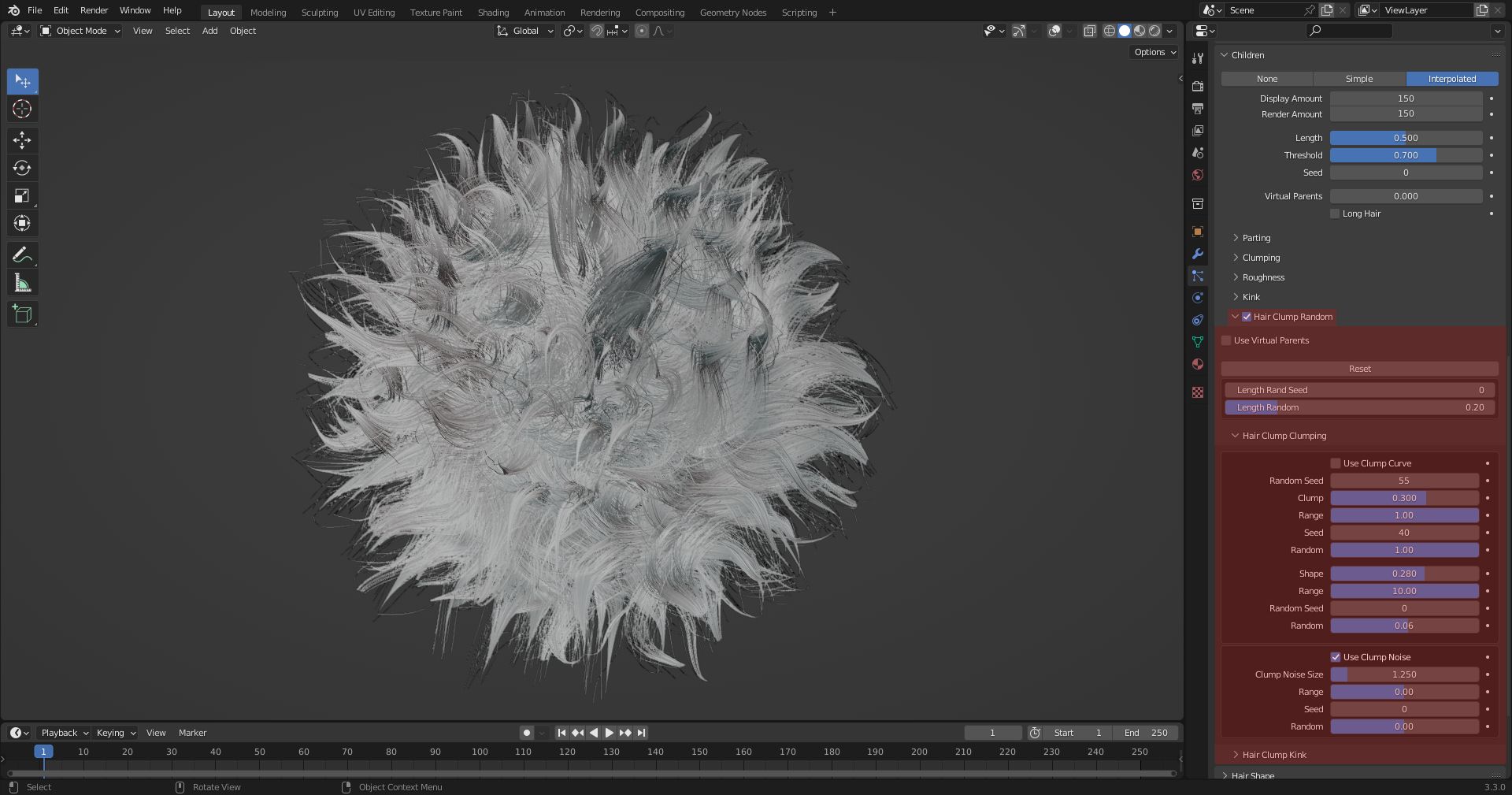
The main interface is mainly divided into three parts.
Use Virtual Parents
Hair Clump Clumping
Hair Clump Kink
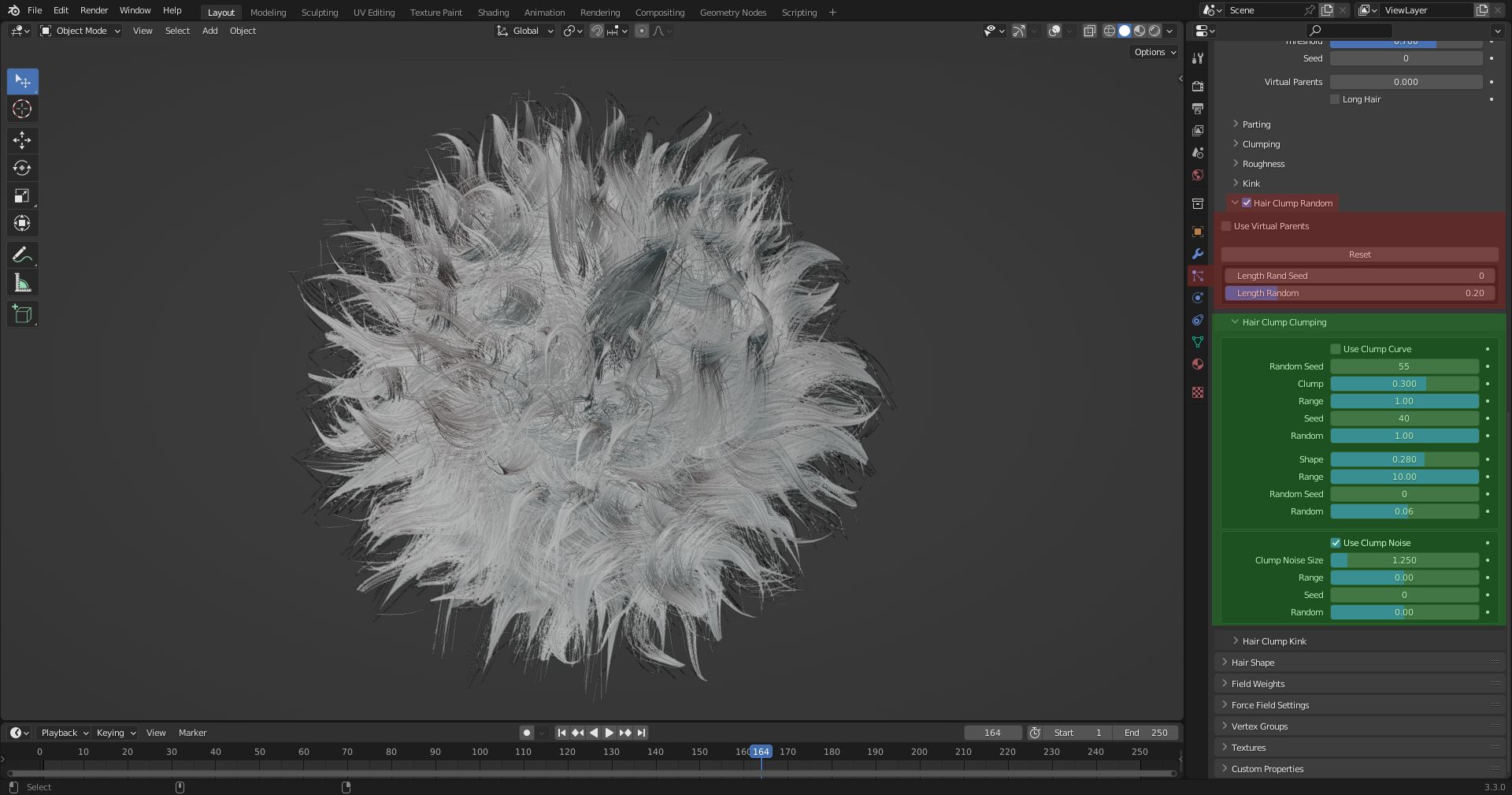
Red: Use Virtual Parents; Green: Hair Clump Clumping
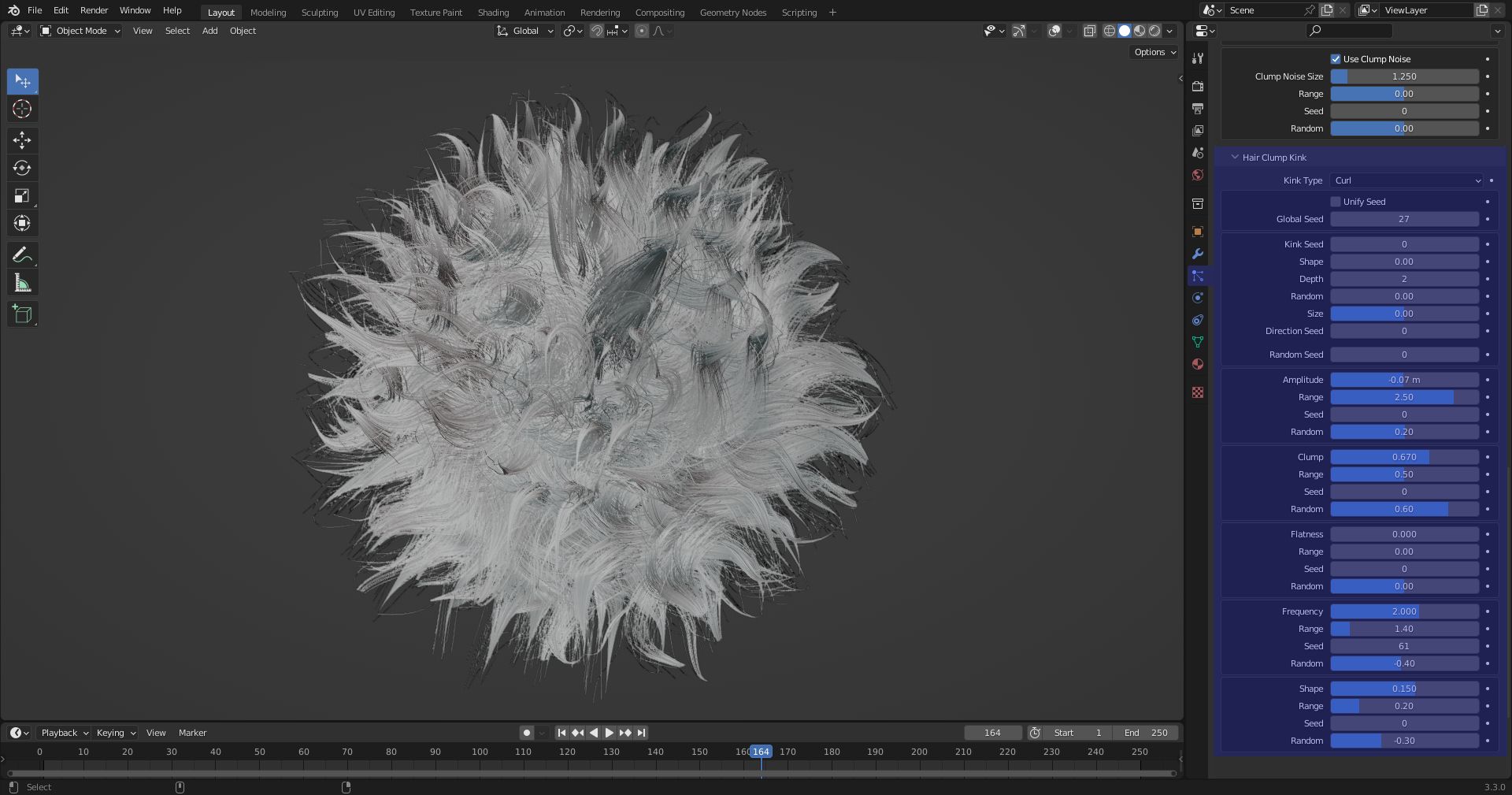
Blue: Hair Clump Kink
Main Features
Virtual Parents allows users to customize the number of clumps and vary random seed.
Length Random of clumps.
Curve Random of clumps.
Shape Random of clumps.
Noise Random of clumps.
Kink Random contains four modes: curl random, radial random, wave random, and braid random.
In these four modes, adding kink random, amplitude random, clump random, flatness random, frequency random, and shape random.
Adding a function to export hair clumps in alembic format.
Introduction to Details
Hair Clump Random: Enable this option to activate the hair clump panel.
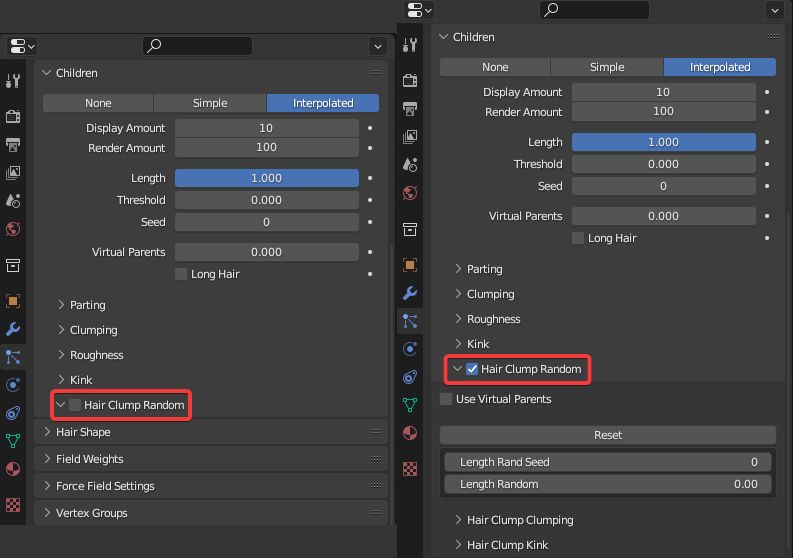
Use Virtual Parents
Enable virtual parents and control the number of clumps with parameters. Two modes are available: Equalized and Random.
Equalized: Distributes the clumps evenly.
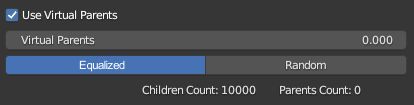
Random: Distributes the clumps randomly.
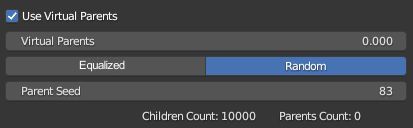
Vritual Parents: Controls the number of clumps. A larger value means more clumps distributed more densely.

Parent seed: Controls the growing area of clumps. This is a unique parameter in Random mode, as the value changes, the position of clumps will also change randomly.
Hair Clump Global Parameters
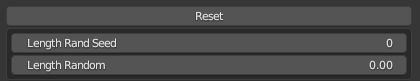
Reset: Reset all parameters of Hair Clump Clumping, Hair Clump Kink and Length Random.
Length Random: Generate a random length for each clump based on the length of the guidelines. This does not change the length of the guidelines.
Length Rand Seed: The length changes randomly when this value is changed.
Hair Clump Clumping
Add Range, Seed and Random to Clump and Shape, control them in a more flexible way.
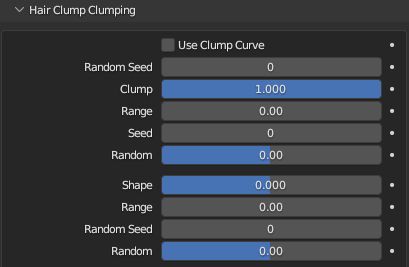
Clump
Clump: Control the strength of Clump. A larger value makes the hair tips more centered to form a clump. A negative value centers the hair roots.
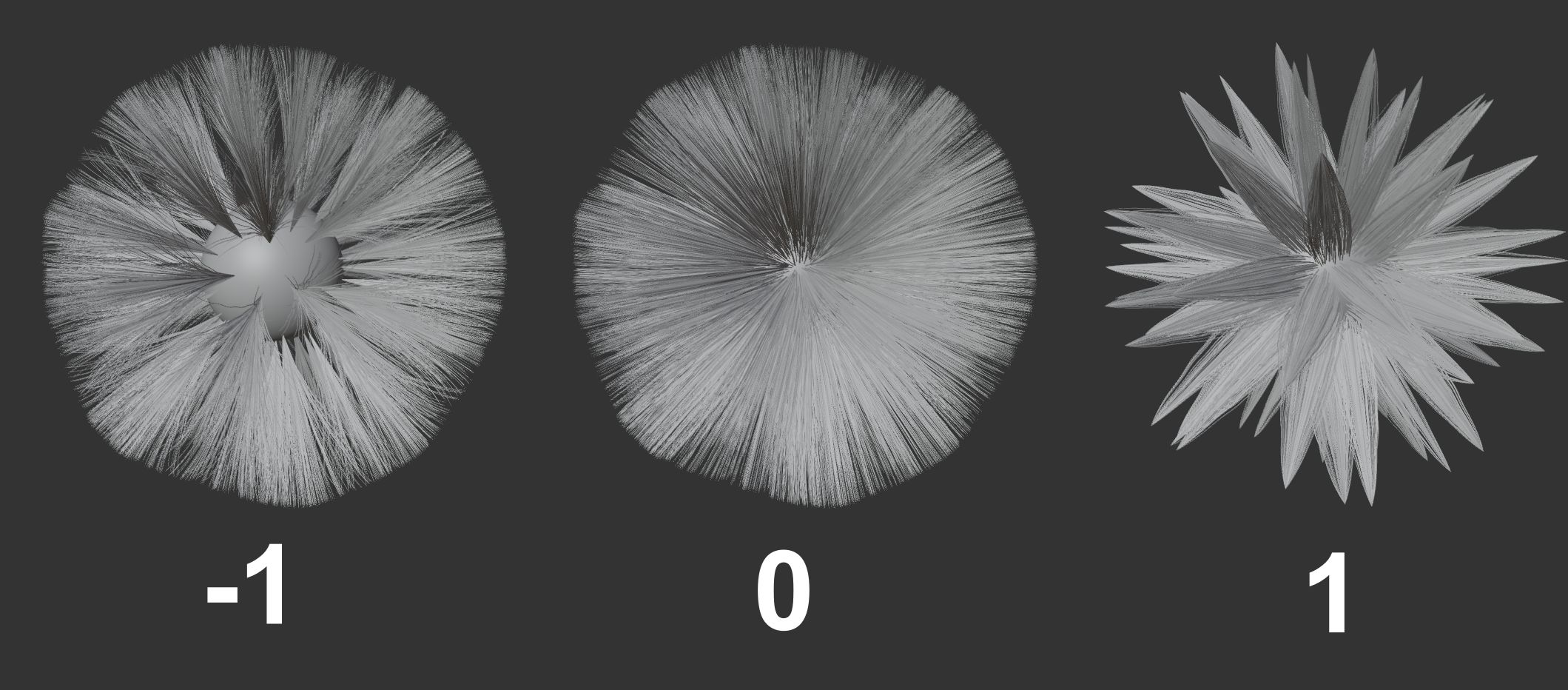
Range: The range of randomness. This parameter makes the strength of clumps vary, ranging from 0 to the sum of Clump and Range.
TIP
When Clump is 0 or 1, this parameter does not work.
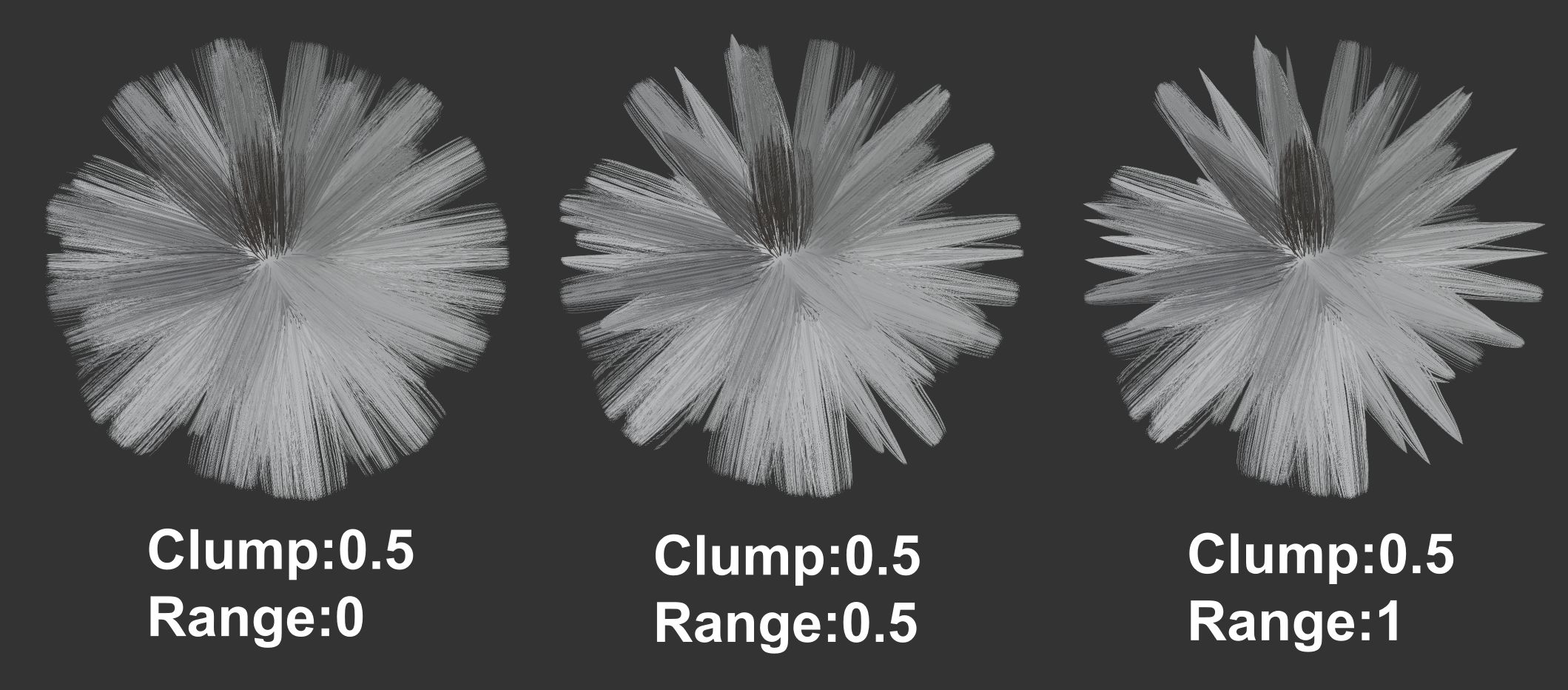
Seed: The strength of clumps changes randomly when this value is changed.
TIP
When Random is 0, this parameter does not work.

Random: Controls the strength of randomness, a larger value makes the difference between the min value and max value more obvious.
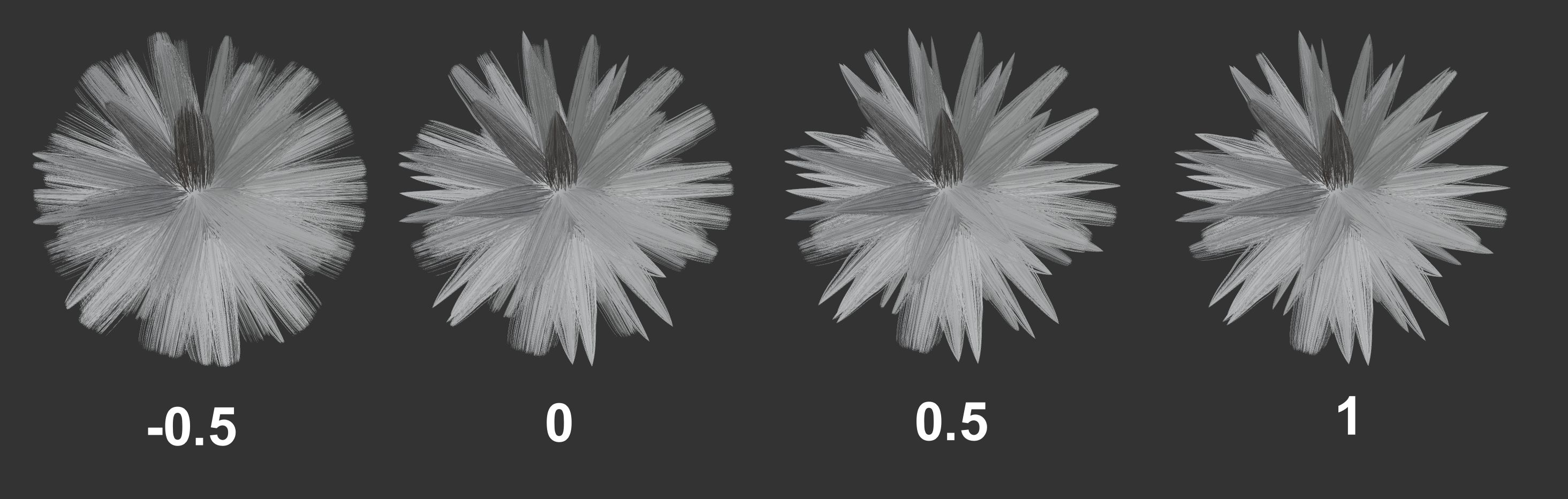
Shape
Shape: By default, the strength of clump changes linearly from the root to tip. This parameter changes the shape of the clumps.
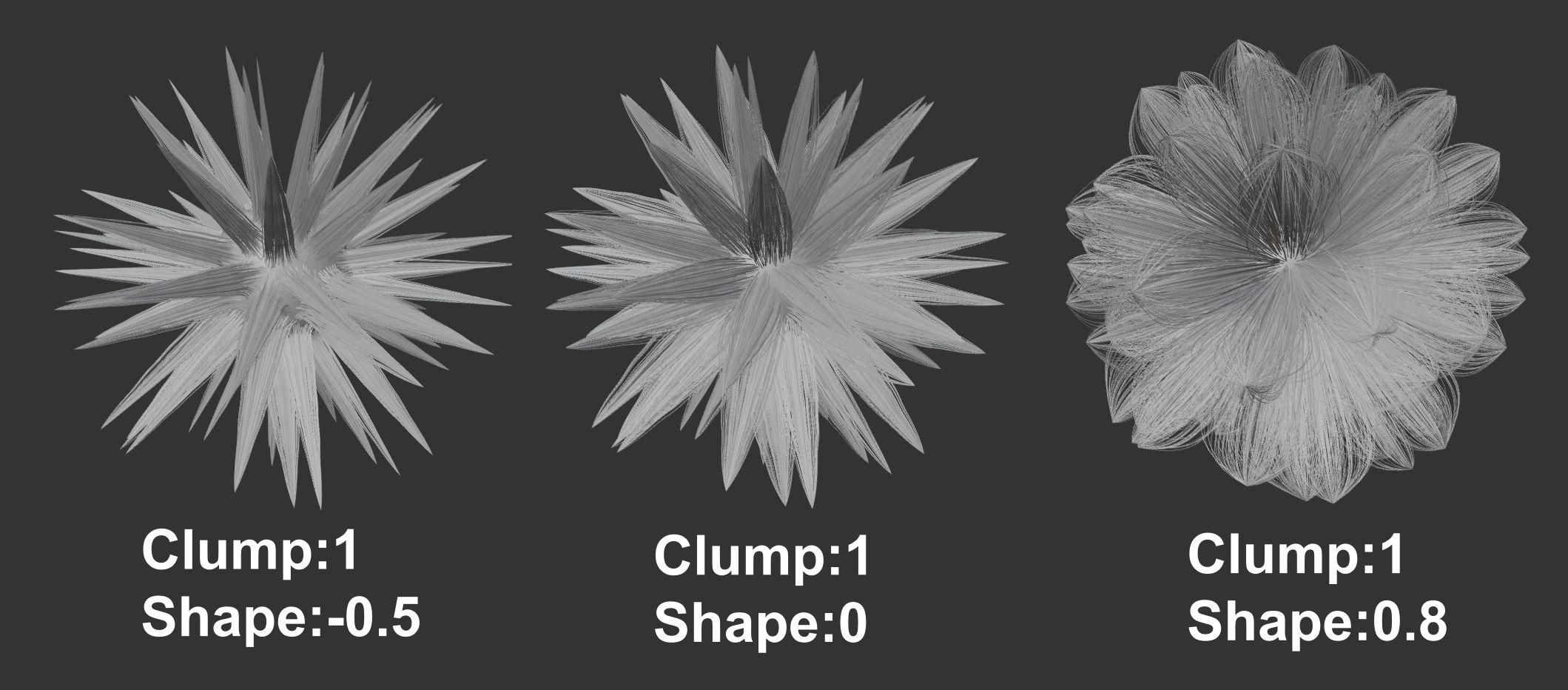
Range: The range of randomness. This parameter changes the randomness of the clump shape, ranging from 0 to the sum of Shape and Range.
Seed: The shape of clumps changes randomly as this value changes.
Random: This parameter controls the strength of randomness. A larger value makes the difference between 0 and the maximum randomness more obvious.
Random Seed: This parameter affects the randomness of Clump and Shape in the entire model.
Use Clump Curve: Control the shape of clumps with curve. Enable this option and another 4 parameters will replace Shape and Clump.
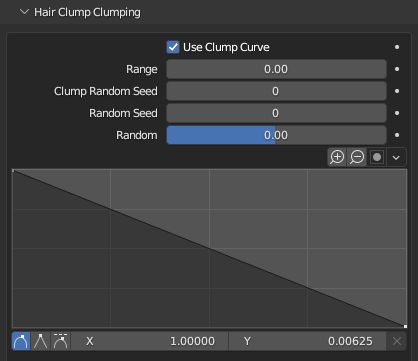
Range: The range of randomness.
Clump Random Seed: The strength of clumps changes randomly as this value changes.
Random Seed: The shape of clumps changes randomly as this value changes.
Random: Controls strength of randomness.
Use Clump Noise: Add random smaller clumps with Clump Noise.
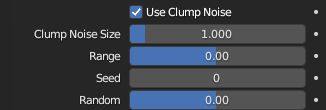
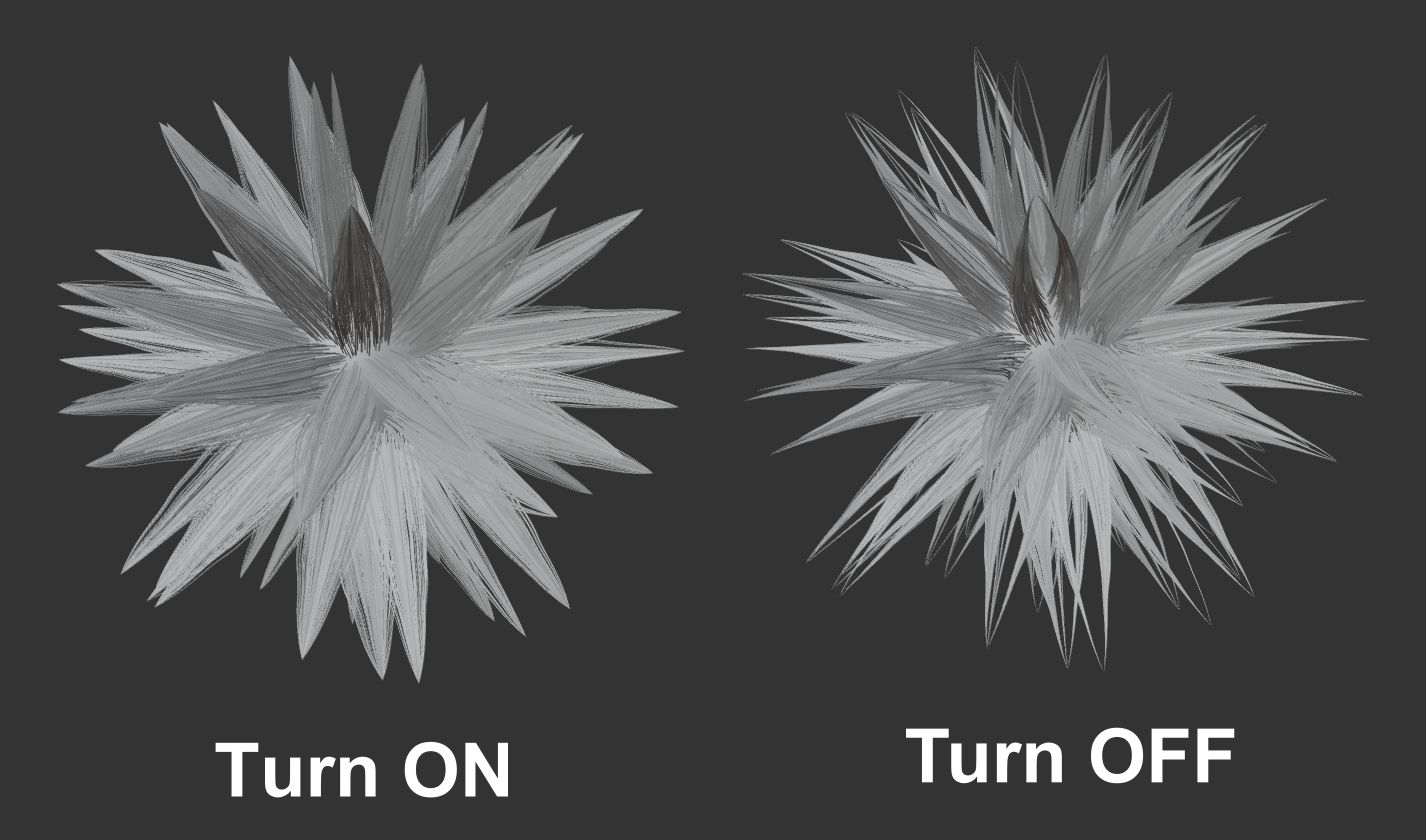
Clump Noise Size: Controls the strength of clump noise. A larger value increases the strength.
Hair Clump Kink
The add-on provides additional randomness parameters for the four Kink Types, they are Amplitube, Clump, Flatness, Frequency and Shape. Each parameter comes with three parameters: Range, Seed and Random, which control the random range, random shape and strength of randomness.
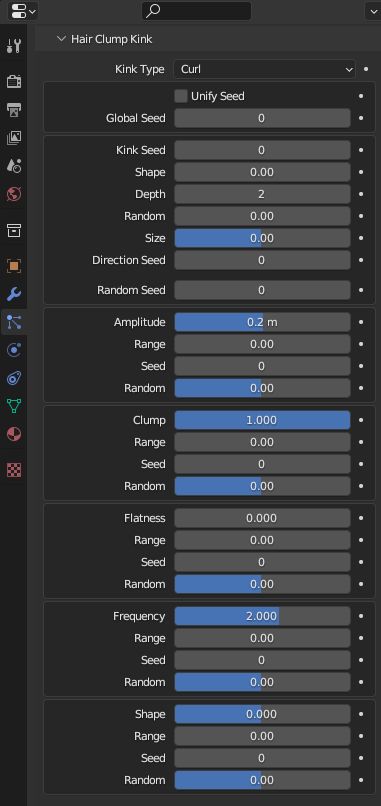
TIP
Spiral Kink is a built-in option in Blender without additional functions.
Unify Seed: Synchronize all random seed parameters from Kink. With this enabled, all Seed parameters can be modified through Global Seed simultaneously.
Global Seed: Controls the randomness of the entire model. The shape of Kink changes randomly as this value changes.
Kink Seed: The subtle hair shapes on the surface change randomly as this value changes.
Shape: Increase this value to reduce randomness of the roots. This can be used to fix the separation of the roots and the model when randomness is too high. It doesn't work when Random is 0.
Depth: Random depth, a larger value adds more details.
Random: Adds more random curly details to the hair.
Size: Random size. A lower value adds more details.
Direction Seed: The bending direction of Kink changes randomly as this value changes.
Random Seed: Random seed.
Simple
Hair Clump adds randomness parameters for Twist in Simple.
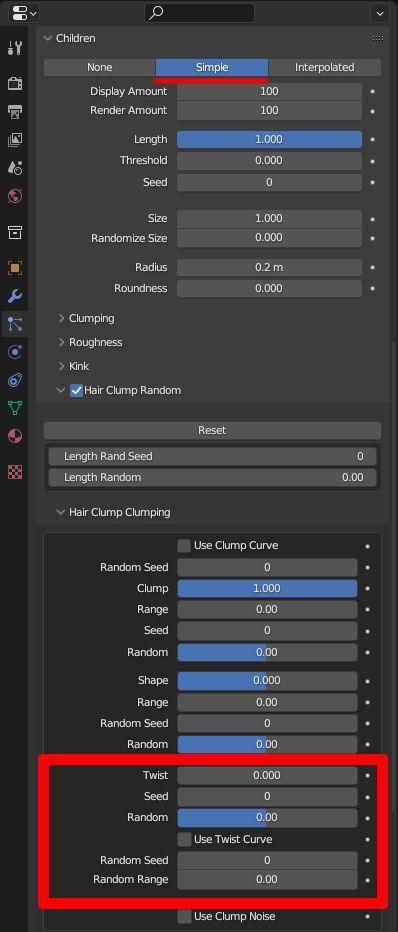
Twist: Controls the strength of twist.
Seed: Random seed. The strength of twist changes randomly as this value changes.
Random: The degree of twist changes randomly.
Random Seed: Random seed. The shape of twists change randomly as this value changes.
Random Range: The range of twist randomness.
Export
The hair created with Hair Clump needs to be exported in the provided formats. This option can export hair and instance objects.
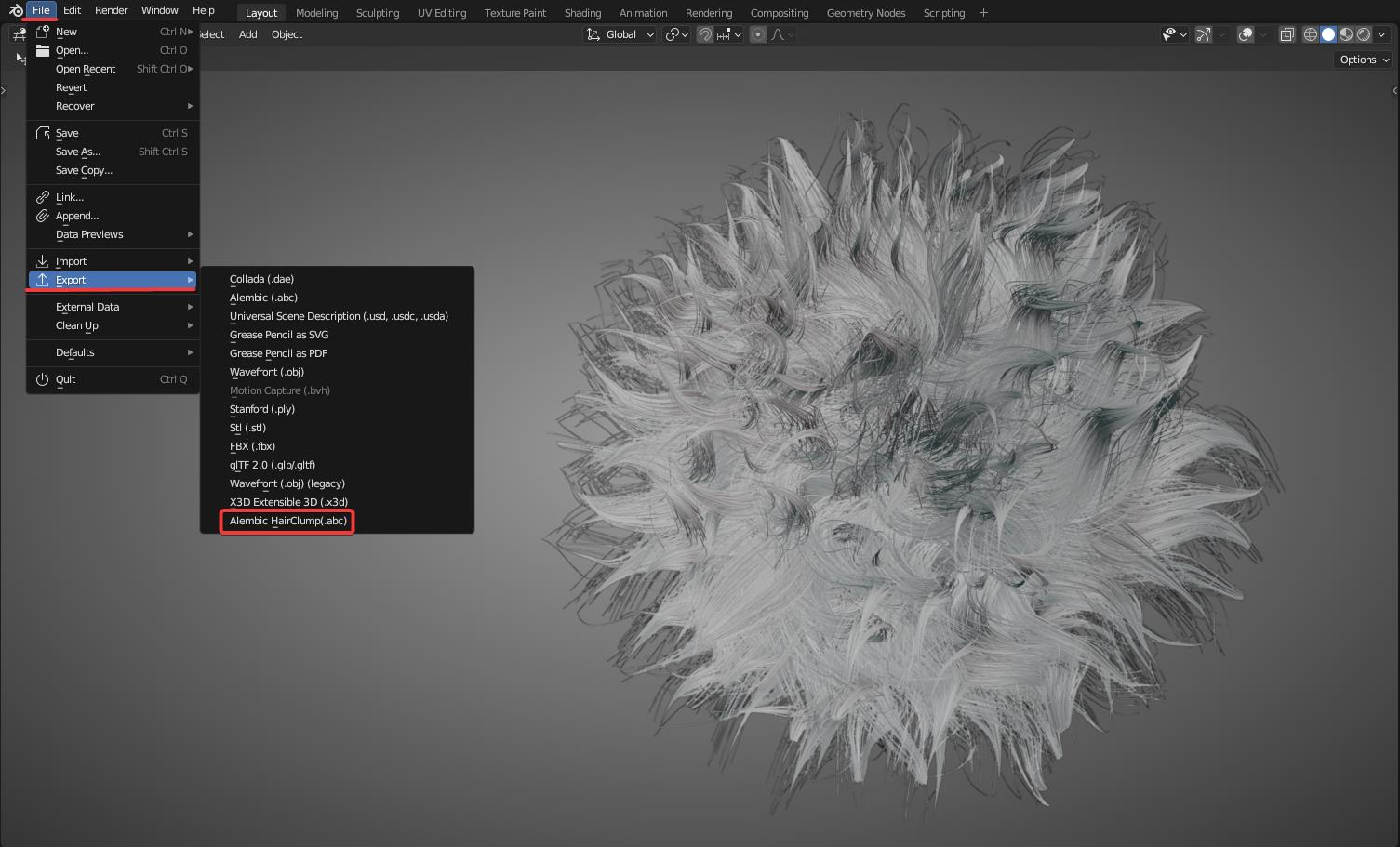
Video Tutorials
Notes
If Instance is used in a particle system, please don’t toggle on Hair Clump Random in this particle system, or Blender will easily crash when exporting ABC.
It’s not recommended to add a particle system using instance to an object that has a particle system using instance, or Blender will stop responding.
When exporting an ABC file, please make the display amount consistent with the render amount if Virtual Parents is used, or the exported ABC will be different from the display shape.
Please use Blender 2.82a or Blender 2.83 if Virtual Parents is used.
Virtual Parents only works when Interpolated is used.
Please set tile size equal to 2 raised to the power of a certain number, like 2, 4, 8, 16.
Please select the objects to be exported before exporting ABC.
Changelog
V1_9_5
Nov 18, 2023
- Support Blender 4.0.
V1_9_3
Apr 17, 2023
- Support Blender 3.5.
V1_8_6
Dec 5, 2022
- Support Blender 3.3.
V1_8_5
Mar 27, 2022
- Support Blender 3.1.
V1_8_4
Mar 3, 2022
Fix the random effect.
Support Blender 2.93 and 3.0.0 on Linux.
V1_8_2
Oct 23, 2021
Remove Default Weight.
Add the depth control under Kink tab to speed up HairClump.
Support Blender 2.90.
Support Blender 2.91.
Support Blender 2.93.4.
Support the compiled Blender 2.93 with 3D Hair Brush.
Improve underlay execution efficiency.
V1_8_1
Aug 16, 2021
Support Blender 2.93.
Add the new function of the control over the Children distribution.
Fixes
Fix memory leaks caused by texture compatibility.
Fix the issue that only one particle system is with random effect when outputting ABC.
Fix the issue of UI not responding.
V1_4_2
December 12, 2020
- Blender 2.83, Blender 2.90 are supported on Windows; Blender 2.83, Blender 2.90 are supported on Linux.
V1_3
July 12, 2020
Fix the issue in v1.2 that particle systems cannot be exported if Hair Clump Random isn’t toggled on when exporting ABC.
Add a function to export instances.
Add a function to use Virtual Parents to customize the number of clumps.
V1_2
June 26, 2020
- Add a function to export Alembic HairClump(.abc).
V1_1
June 15, 2020
- Support Blender 2.82a.
V1_0
May 3, 2020
- Add the random control for children clumps and Kink.
 VFX Grace
VFX Grace